MFC-8880DN
常见问题解答与故障排除 |

MFC-8880DN
日期: 2009-12-25 ID: faq00000430_003
How can I clear the "Scanner Locked" error message?
Release the scanner lock to clear the message.
Push the lever 1 in the direction shown to unlock the scanner.
(The gray scanner lock lever is located at the back left side under the document cover 2)
NOTE: Illustration shown below is from the representative product and may differ from your Brother machine.
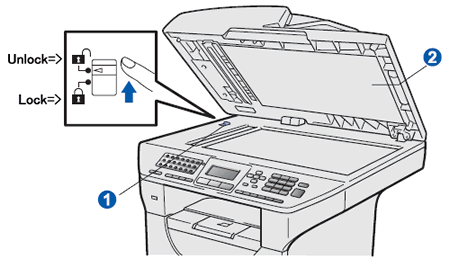
如果需要更多的帮助,请联系 Brother 客户服务中心:
内容反馈
请在下方提供您的反馈,帮助我们改进支持服务。