DCP-L2550DW
常见问题解答与故障排除 |

DCP-L2550DW
日期: 2018-04-27 ID: faq00000231_057
Envelope creases
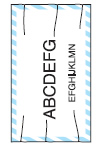
Check the following points to resolve the issue:
NOTE: Illustrations shown below are from a representative product and may differ from your Brother machine.
-
Make sure the two green levers inside the back cover are pulled down to the envelope position when you print envelopes. After you have finished printing, reset the levers back to their original position. Pull up the levers until they stop.
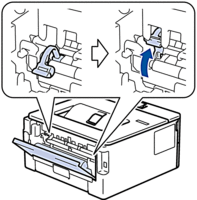
- Make sure envelopes are printed with the back cover (face up output tray) opened.
-
(For models with Manual Feed Slot)
Make sure envelopes are fed only from the manual feed slot. -
(For models with MP Tray)
Make sure envelopes are fed only from the MP tray.
DCP-7090DW, DCP-7190DW, DCP-7195DW, DCP-B7500D, DCP-B7520DW, DCP-B7530DN, DCP-B7535DW, DCP-L2535DW, DCP-L2550DW, HL-2595DW, HL-B2000D, HL-B2050DN, MFC-7895DW, MFC-B7700D, MFC-B7720DN
如果需要更多的帮助,请联系 Brother 客户服务中心:
内容反馈
请在下方提供您的反馈,帮助我们改进支持服务。