MFC-1906
常见问题解答与故障排除 |

MFC-1906
日期: 2013-04-08 ID: faq00000208_040
Clean the corona wire of the drum unit.
Follow the steps below to clean the corona wire of the drum unit.
- Open the scanner cover. The pull-arm (1) on the left side of the machine will lock. Open the top cover.
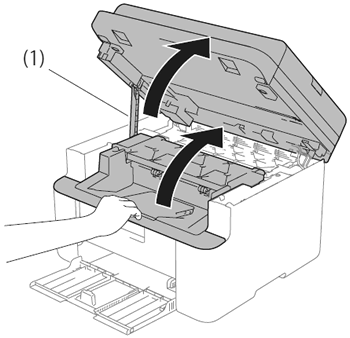
- Slowly take out the drum unit and toner cartridge assembly.
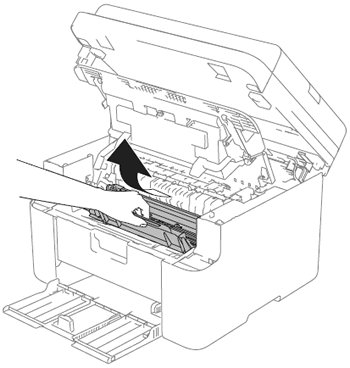
- Clean the corona wire inside the drum unit by gently sliding the green tab from left to right to left several times.
Be sure to return the tab to the home position (
 ) (1). If you do not, printed pages may have a vertical stripe.
) (1). If you do not, printed pages may have a vertical stripe.
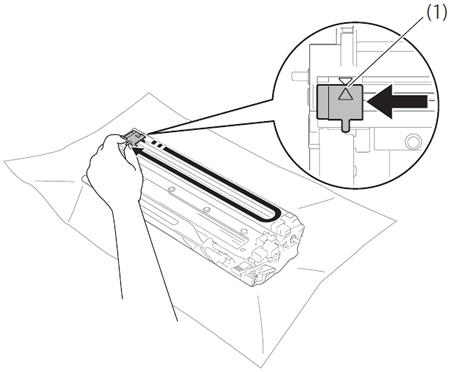
- Put the drum unit and toner cartridge assembly back into the machine.
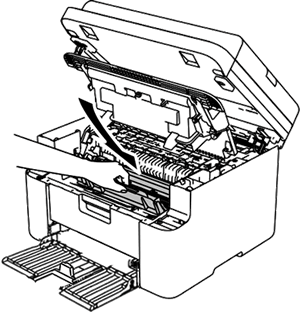
- Close the top cover. After pulling the pull-arm (1) on the left side of the machine down, close the scanner cover using both hands.
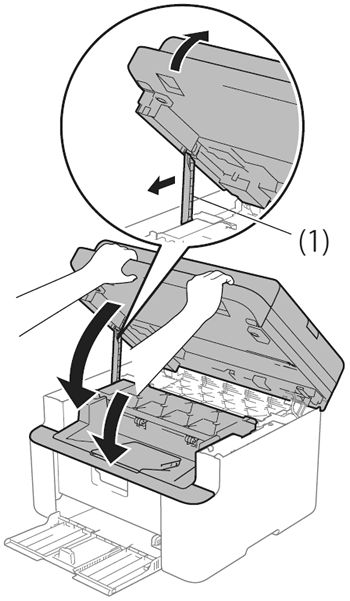
DCP-1518, DCP-1519, DCP-1608, DCP-1618W, DCP-1619, MFC-1813, MFC-1816, MFC-1818, MFC-1819, MFC-1906, MFC-1908, MFC-1919NW
如果需要更多的帮助,请联系 Brother 客户服务中心:
内容反馈
请在下方提供您的反馈,帮助我们改进支持服务。