HL-5590DN
常见问题解答与故障排除 |

HL-5590DN
日期: 2019-07-25 ID: faq00000006_029
Black lines down the page
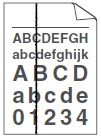
Please check the following points to solve the problem:
-
(For models with Automatic Document Feeder only)
Wipe the scanner glass strip with a dry lint free soft cloth.
-
Clean the primary corona wire inside the drum unit by sliding the green tab.
Please refer to the instructions, "Clean the corona wire of the drum unit.".
-
Make sure the green tab of the primary corona wire is at the home position (
 ).
).
-
The drum unit may be damaged. Put in a new drum unit.
Please refer to the instructions, "REPLACE DRUM".
-
The toner cartridge may be damaged. Put in a new toner cartridge.
Please refer to the instructions, "REPLACE TONER".
- The fuser unit may be contaminated. Call your dealer or Brother Customer Service.
DCP-7080, DCP-7080D, DCP-7090DW, DCP-7180DN, DCP-7190DW, DCP-7195DW, DCP-L2535DW, DCP-L2550DW, HL-2130, HL-2240, HL-2240D, HL-2250DN, HL-2260, HL-2260D, HL-2560DN, HL-2595DW, HL-5580D, HL-5585D, HL-5590DN, HL-5595DN(H), MFC-7380, MFC-7480D, MFC-7880DN, MFC-7895DW, MFC-8530DN, MFC-8535DN, MFC-8540DN
如果需要更多的帮助,请联系 Brother 客户服务中心:
内容反馈
请在下方提供您的反馈,帮助我们改进支持服务。