PJ-773
FAQ et Diagnostic |

PJ-773
Date: 23.06.2020 ID: faqp00001468_004
How to connect to an AC power outlet (optional)
Connect the printer to a nearby AC power outlet to power the printer or charge the rechargeable Li-ion battery using AC power.
- Connect the AC adapter to the printer.
- Connect the AC power cord to the AC adapter.
-
Connect the AC power cord to a nearby AC power outlet (100 - 240 VAC, 50 - 60 Hz).
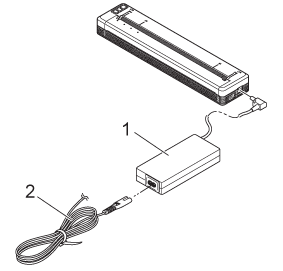
1. AC adapter
2. AC power cord
The AC adapter and AC power cord are optional accessories. When purchasing, choose an adapter and power cord appropriate for the region where the printer will be used.
PJ-722, PJ-723, PJ-762, PJ-763, PJ-763MFi, PJ-773
Pour toute assistance supplémentaire, contactez le service clientèle de Brother:
Commentaires sur le contenu
Merci d'indiquer vos commentaires ci-dessous. Ils nous aideront à améliorer notre support.
Étape 1: Comment qualifieriez-vous les informations figurant sur cette page?
Étape 2: Y a-t-il des commentaires que vous voudriez ajouter?
Ce formulaire a pour seul but de nous faire part de vos commentaires.