MFC-J6520DW
FAQ & Fehlerbehebung |

MFC-J6520DW
Datum: 08.09.2017 Kennnummer: faq00002864_001
What is AirPrint?
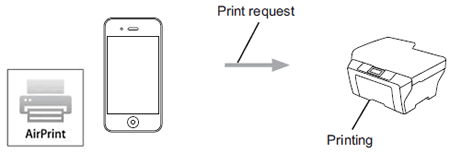
AirPrint is a wireless technology that allows you to print from your iOS supported devices including iPhone, iPad and iPod touch. This technology makes it simple to print your email, photos, web pages, and documents without installing drivers and software.
AirPrint also lets you send faxes directly from your Macintosh computer without printing them (available for OS X v10.8 or later).
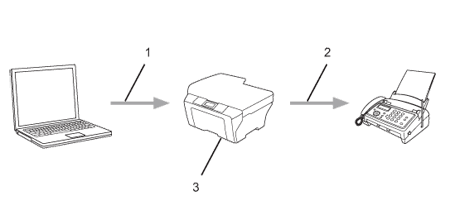
-
Wired or wireless network
-
Telephone line
-
Your Brother machine
Network settings
In order to use this feature, you must connect your Brother machine to a network. For information about how to connect your Brother machine to a network, please refer to the Quick Setup Guide. The latest Quick Setup Guide is available in the Manuals section of this website.
To configure your iOS device for a Wi-Fi connection, refer to your mobile device's user's guide.
Printing using AirPrint or sending faxes using AirPrint
For more information about the AirPrint function, please refer to the latest AirPrint Guide.
MFC-J4420DW, MFC-J4620DW, MFC-J4625DW, MFC-J5620DW, MFC-J5720DW, MFC-J5920DW, MFC-J6520DW, MFC-J6720DW, MFC-J6920DW, MFC-J6925DW, MFC-L2700DN, MFC-L2700DW, MFC-L2720DW, MFC-L2740DW, MFC-L8650CDW, MFC-L8850CDW, MFC-L9550CDW(T)
Wenn Sie weitere Unterstützung benötigen, wenden Sie sich an den Brother-Kundendienst:
Rückmeldung zum Inhalt
Bitte beachten Sie, dass dieses Formular nur für Rückmeldungen verwendet wird.