TJ-4522TN
FAQ et Diagnostic |

TJ-4522TN
Date: 29.01.2021 ID: faqp00100518_000
How to get Bluetooth MAC Address with the CommTool (for Windows)
You can download the CommTool from the [Downloads] section of this website.
Follow the instructions below:
-
Connect the printer to the CommTool by using the connection method you want.
For more information, see the FAQ: "Using the CommTool". -
Type OUT GETSETTING$("CONFIG","BT","MAC ADDRESS") and then press the Enter key.
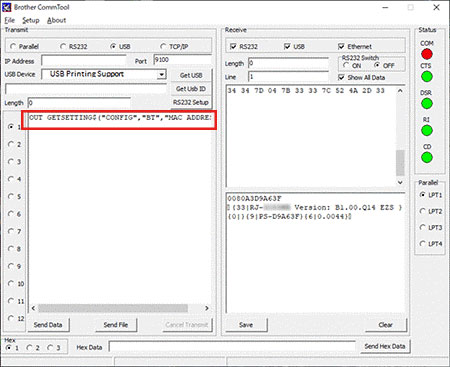
- Click Send Data. Bluetooth MAC address will be returned.
RJ-2035B, RJ-2055WB, RJ-3035B, RJ-3055WB, TD-4650TNWB, TD-4650TNWBR, TD-4750TNWB, TD-4750TNWBR, TJ-4420TN, TJ-4422TN, TJ-4520TN, TJ-4522TN
Pour toute assistance supplémentaire, contactez le service clientèle de Brother:
Commentaires sur le contenu
Merci d'indiquer vos commentaires ci-dessous. Ils nous aideront à améliorer notre support.
Étape 1: Comment qualifieriez-vous les informations figurant sur cette page?
Étape 2: Y a-t-il des commentaires que vous voudriez ajouter?
Ce formulaire a pour seul but de nous faire part de vos commentaires.