QL-1060N
FAQ et Diagnostic |

QL-1060N
Date: 17.07.2019 ID: faqp00100488_000
I cannot print on the 103 mm wide label roll on a network using the latest printer driver.
You may need to update your printer's paper information using a BLF file if the following situations occur:
- P-touch Editor does not detect the 103 mm wide label roll.
-
The printer's page shows "/" or "102mm/4" in View Configuration > Media Type for Paper Source.
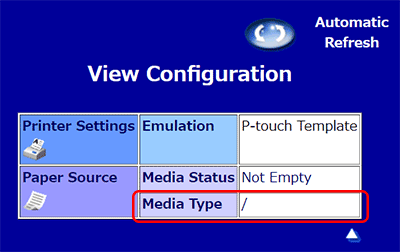
To update the paper information:
-
Download the BLF file:
QL-1060N 
-
Download BRAdmin Professional from the [Downloads] section of this website to transfer the BLF file to your network-connected printer.
- Start BRAdmin Professional.
- Right-click the printer or print server you want, and select [Load Firmware (Manual)].
- Select [TFTP PUT], and then click [OK].
- Enter the default password (access).
- Select the downloaded BLF file, and then click [OK].
- When the file transfer is complete, turn the printer off and then on again.
- Confirm that the 103 mm wide paper can be selected in P-touch Editor or is shown on the printer's Web Based Management page.
QL-1060N
Pour toute assistance supplémentaire, contactez le service clientèle de Brother:
Commentaires sur le contenu
Merci d'indiquer vos commentaires ci-dessous. Ils nous aideront à améliorer notre support.
Étape 1: Comment qualifieriez-vous les informations figurant sur cette page?
Étape 2: Y a-t-il des commentaires que vous voudriez ajouter?
Ce formulaire a pour seul but de nous faire part de vos commentaires.