WD-200B
FAQ et Diagnostic |

WD-200B
Date: 18.11.2020 ID: faqp00100200_000
The image is displayed upside down, or the image is flipped horizontally.
Is the image orientation set correctly?
-
If the image is displayed upside down:
Press the Rotate button ( the Image Rotate button ) to rotate the image.Pressing the Rotate button ( the Image Rotate button ) rotates the image 180 degrees.
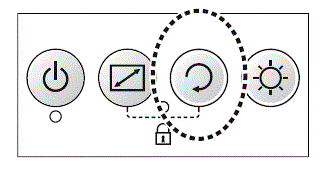
-
If the image is flipped horizontally:
Press and hold the Rotate button ( the Image Rotate button ) to flip the image horizontally.Pressing and holding the Rotate button ( the Image Rotate button ) for two seconds flips the image horizontally.
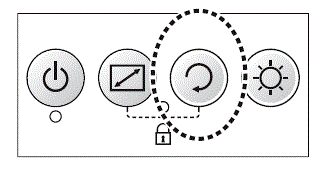
Pour toute assistance supplémentaire, contactez le service clientèle de Brother:
Commentaires sur le contenu
Merci d'indiquer vos commentaires ci-dessous. Ils nous aideront à améliorer notre support.
Étape 1: Comment qualifieriez-vous les informations figurant sur cette page?
Étape 2: Y a-t-il des commentaires que vous voudriez ajouter?
Ce formulaire a pour seul but de nous faire part de vos commentaires.