PT-2030
FAQ et Diagnostic |

PT-2030
Date: 08.05.2020 ID: faqp00000948_002
How do I type accented characters?
To type accented characters,
- Type the character that you wish to add an accent mark to.
-
Press the
 key repeatedly until the desired accented character is selected, or select it by using the
key repeatedly until the desired accented character is selected, or select it by using the  or
or  key.
key. - Press the Enter key.
Example:
To type "ô" (o accent circumflex),
-
Type "o".
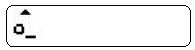
-
Press the Accent key until "ô" appears on the display.
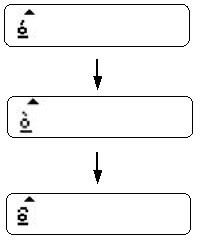
-
Press the Enter key. The accented character is added to the text.
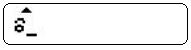
The following accented characters are available:
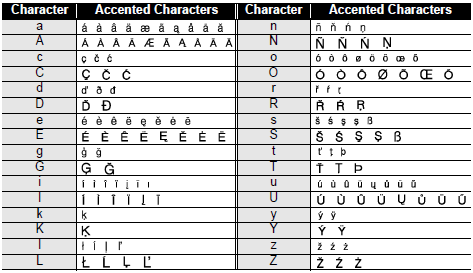
PT-2030, PT-2730
Pour toute assistance supplémentaire, contactez le service clientèle de Brother:
Commentaires sur le contenu
Merci d'indiquer vos commentaires ci-dessous. Ils nous aideront à améliorer notre support.
Étape 1: Comment qualifieriez-vous les informations figurant sur cette page?
Étape 2: Y a-t-il des commentaires que vous voudriez ajouter?
Ce formulaire a pour seul but de nous faire part de vos commentaires.