PT-2030
FAQ et Diagnostic |

PT-2030
Date: 08.05.2020 ID: faqp00000939_002
How to use Numbering function
To use the Numbering function,
- Type the text.
-
Hold down the
 key and press the
key and press the  key to display the print options screen, and then select "Numbering" using the
key to display the print options screen, and then select "Numbering" using the  or
or  key.
key. -
Press the OK or Enter key. The numbering start point screen is displayed.
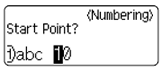
-
Move the cursor to the first character to be incremented in the numbering sequence and press the OK or Enter key.
The numbering end point screen is displayed.
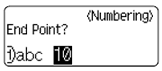
-
Move the cursor to the last character to be incremented in the numbering sequence and
press the OK or Enter key.
The number of labels to be printed is displayed.
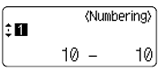
-
Select the number of labels to be printed using the
 or
or  key, or type the number using the number key.
key, or type the number using the number key.
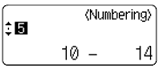
-
Press the OK or Enter key.
The labels are printed. As each label is printed the number of copies printed is shown.
PT-2030, PT-2730
Pour toute assistance supplémentaire, contactez le service clientèle de Brother:
Commentaires sur le contenu
Merci d'indiquer vos commentaires ci-dessous. Ils nous aideront à améliorer notre support.
Étape 1: Comment qualifieriez-vous les informations figurant sur cette page?
Étape 2: Y a-t-il des commentaires que vous voudriez ajouter?
Ce formulaire a pour seul but de nous faire part de vos commentaires.