PT-9200DX
FAQ et Diagnostic |

PT-9200DX
Date: 25.08.2020 ID: faqp00000556_000
I cannot find the template files. (P-touch Editor 3.x for Mac)
P-touch Editor 3.2 downloaded from the website does not include the Auto Format Templates. It also does not include the entire Clip Art data. (Only part of the Clip Art data will be installed.) The Auto Format Templates and the entire Clip Art data can be installed from the CD-ROM supplied with your P-touch.
Starting the install program for P-touch Editor from the CD-ROM:
- In the folder [MAC OS X] - [P-touch Editor 3.2], double-click the "P-touch Editor 3.2 Installer" icon. For details, refer to the User's Guide.
-
When the "Choose Product Components" dialog box appears, check the tick box for "Auto Format Templates".
Ensure that the tick box for " P-touch Editor 3.2" is cleared.
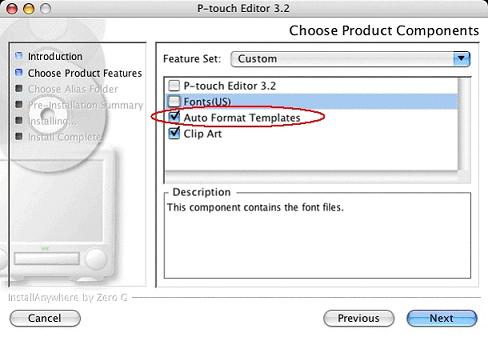
- Continue the procedure following the on-screen instructions.
PT-2420PC, PT-2450DX, PT-3600, PT-9200DX, PT-9500PC, PT-9600
Pour toute assistance supplémentaire, contactez le service clientèle de Brother:
Commentaires sur le contenu
Merci d'indiquer vos commentaires ci-dessous. Ils nous aideront à améliorer notre support.
Étape 1: Comment qualifieriez-vous les informations figurant sur cette page?
Étape 2: Y a-t-il des commentaires que vous voudriez ajouter?
Ce formulaire a pour seul but de nous faire part de vos commentaires.