CM700
FAQ & Fehlerbehebung |

CM700
Datum: 22.01.2020 Kennnummer: faqh00101497_000
ErrS25 appears on the computer screen.
Error message
This file contains over 600 parts. Reduce the number of parts to 600 or less in order to download the ScanNCut design file. (ErrS25)
-
Cause
The data containing more than 600 patterns was downloaded.Depending on the machine model, the maximum number of patterns will differ. Check the [Maximum Pattern Number] under [Machine Information] of the settings screen.
-
Solutions
Delete the patterns, or group the patterns. Then try to download the data again.
Grouping Patterns
By grouping the multiple patterns, they are counted as one pattern.
> Editing screen > [Edit] > [Group] >
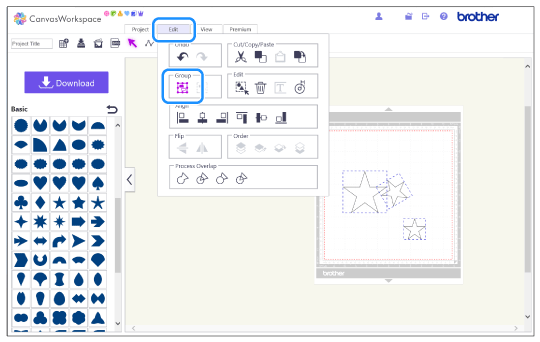
You can check the number of the patterns from the [Count Shapes] of the [Project] tab.
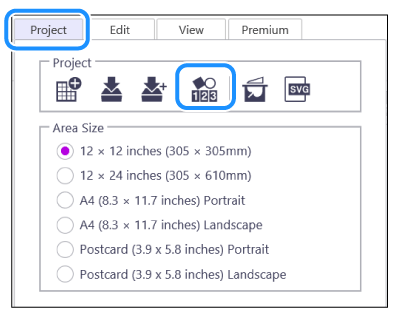
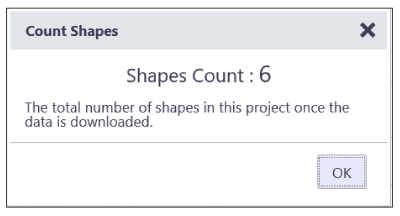
Wenn Sie weitere Unterstützung benötigen, wenden Sie sich an den Brother-Kundendienst:
Rückmeldung zum Inhalt
Helfen Sie uns dabei, unseren Support zu verbessern und geben Sie uns unten Ihre Rückmeldung.
Schritt 1: Wie hilfreich sind für Sie die Informationen auf dieser Seite?
Schritt 2: Möchten Sie noch ein paar Bemerkungen hinzufügen?
Bitte beachten Sie, dass dieses Formular nur für Rückmeldungen verwendet wird.