CM600
FAQ et Diagnostic |
Date: 04.12.2017 ID: faqh00100531_000
Region Embossing [Video]
This accessory is sold separately.
To purchase parts, contact the retailer who sold you this machine or the nearest authorized service center.
Video instructions for "Region Embossing".
Click on the image to play the video instructions.
Before using the embossing function, activate the embossing function.
See "Embossing Function Activation (Video)"
----- Initial Setting for Region Embossing -----
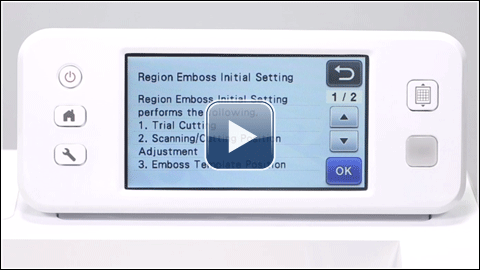
* This movie is being streamed from YouTube. (Opening new window.)
-----Create Region Embossing Template-----
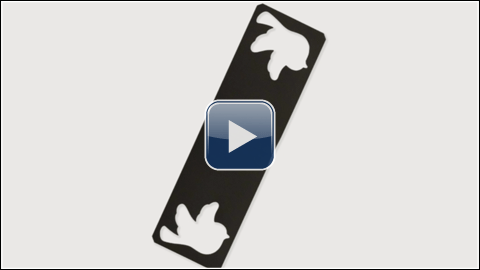
* This movie is being streamed from YouTube. (Opening new window.)
-----Region Embossing-----
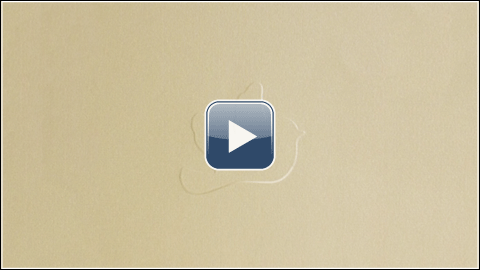
* This movie is being streamed from YouTube. (Opening new window.)
- The functions or screens shown in this video may differ from the ones that you are using.
- The product or components shown in this video may differ from the ones that you are using.
-
You must update the latest software to use this function depending on your model.
For more information about the software version and update procedure, refer to “Downloads” page. - Video contents may change without prior notice.
FAQ connexes
CM260, CM300, CM600, CM700, CM750, CM840, CM900
Pour toute assistance supplémentaire, contactez le service clientèle de Brother:
Commentaires sur le contenu
Ce formulaire a pour seul but de nous faire part de vos commentaires.
