Innov-is XP1
FAQ & Fehlerbehebung |

Innov-is XP1
Datum: 19.09.2018 Kennnummer: faqh00100078_001
How to Create a stippling design. [My Design Center]
Create a stippling design with the basic procedure.
Example:
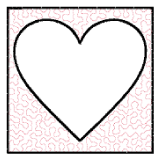
-
Press
 .You can also start the function by pressing
.You can also start the function by pressing in Embroidery mode.
in Embroidery mode.
-
Press
 .
.
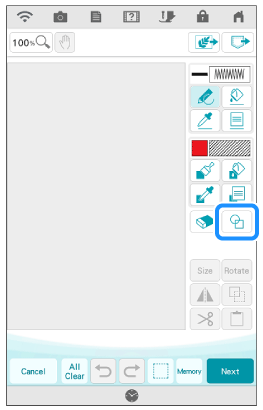
-
Select the square shape, and then press OK .
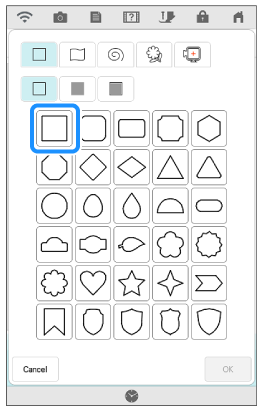
-
Press
 .
.
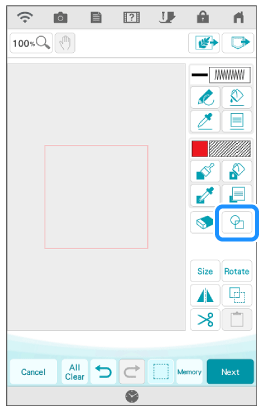
-
Select the heart shape, and then press OK .
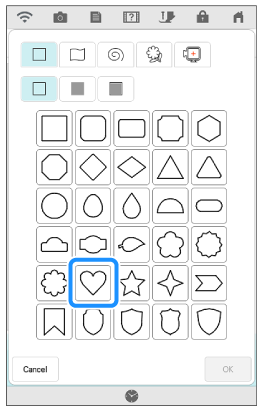
-
Press
 .
.
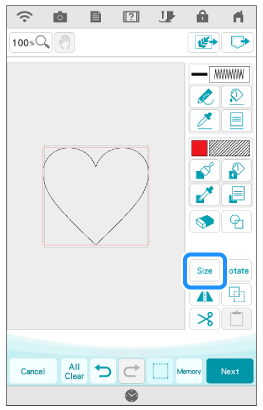
-
Press
 until the heart shape fits in the square shape, and then press OK .
until the heart shape fits in the square shape, and then press OK .
-
Press
 , and then press
, and then press  .
.
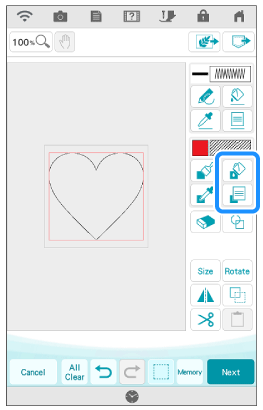
-
Press
 , and then select the stitch color. Press OK after setting the color.
, and then select the stitch color. Press OK after setting the color.
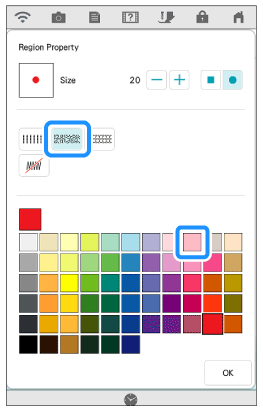
-
Select the area you want to set stippling effect.
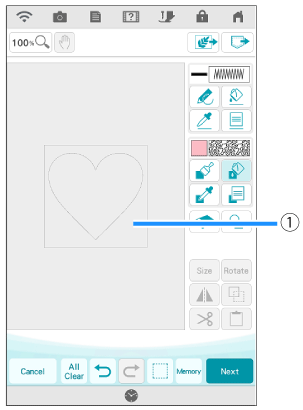
-
Press
 .
.
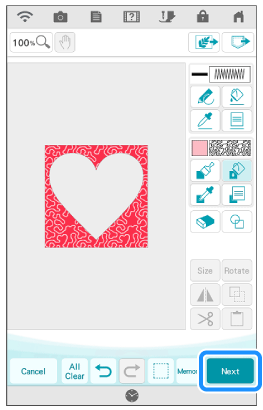
-
Adjust the stippling settings to create the desired effect, and then press
 .
.
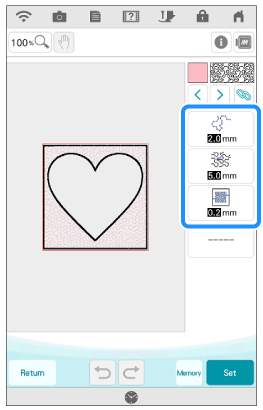
- Edit the pattern as desired.
Wenn Sie weitere Unterstützung benötigen, wenden Sie sich an den Brother-Kundendienst:
Rückmeldung zum Inhalt
Helfen Sie uns dabei, unseren Support zu verbessern und geben Sie uns unten Ihre Rückmeldung.
Schritt 1: Wie hilfreich sind für Sie die Informationen auf dieser Seite?
Schritt 2: Möchten Sie noch ein paar Bemerkungen hinzufügen?
Bitte beachten Sie, dass dieses Formular nur für Rückmeldungen verwendet wird.