ADS-1200
FAQ & Fehlerbehebung |

ADS-1200
Datum: 13.03.2023 Kennnummer: faq00100438_501
Load a Plastic Card
- Open the Top Cover and slide the Feed Selector to the right.
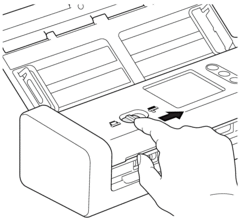
- Insert the plastic card into the Card Slot (1) face up and bottom edge first, according to the guidelines. The card is fed into the machine.


- Do not load plastic cards into the ADF.
- Load plastic card lengthwise or short edge first.
- Load only one plastic card at a time.
- Certain types of plastic cards may be scratched when scanned.
- If the surface of the card is dirty with grease marks (for example, fingerprints) or similar, wipe the dirt off before scanning.
- Certain types of embossed cards may not scan correctly.
Relevante FAQ
ADS-1200, ADS-1700W
Wenn Sie weitere Unterstützung benötigen, wenden Sie sich an den Brother-Kundendienst:
Rückmeldung zum Inhalt
Helfen Sie uns dabei, unseren Support zu verbessern und geben Sie uns unten Ihre Rückmeldung.
Schritt 1: Wie hilfreich sind für Sie die Informationen auf dieser Seite?
Schritt 2: Möchten Sie noch ein paar Bemerkungen hinzufügen?
Bitte beachten Sie, dass dieses Formular nur für Rückmeldungen verwendet wird.