ADS-2200
FAQ & Fehlerbehebung |

ADS-2200
Datum: 01.09.2022 Kennnummer: faq00100215_508
Check Supplies Replacement Cycle
ADS-2200
-
Do one of the following:
-
Windows®
Click
 .
. -
Mac
In the Finder menu bar, click > ([model name]), and then double-click the Remote Setup icon.
-
-
Select your model name in the Discover Devices dialog box, and then click Connect.The Remote Setup Program window appears.
-
Click the Machine Info menu in the left navigation pane.The window displays the remaining life of the Pick Up Roller (the example below uses Windows®).
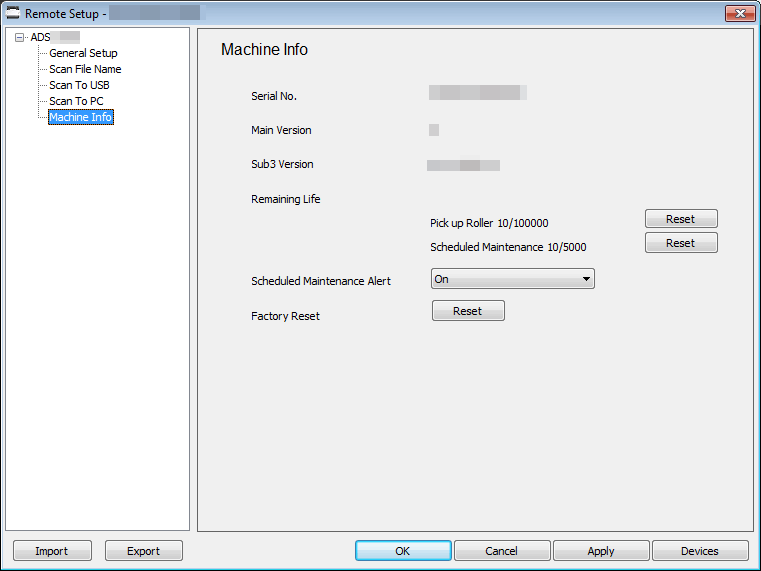
ADS-2700W
-
Press
 .
The touchscreen displays [Roller Count].
.
The touchscreen displays [Roller Count].
If the touchscreen indications warn you to replace the Pick Up Roller, order the necessary parts and then replace the used parts with new ones.
ADS-2200, ADS-2700W
Benötigen Sie weitere Unterstützung?
Rückmeldung zum Inhalt
Helfen Sie uns dabei, unseren Support zu verbessern und geben Sie uns unten Ihre Rückmeldung.
Schritt 1: Wie hilfreich sind für Sie die Informationen auf dieser Seite?
Schritt 2: Möchten Sie noch ein paar Bemerkungen hinzufügen?
Bitte beachten Sie, dass dieses Formular nur für Rückmeldungen verwendet wird.