MFC-L3770CDW
FAQ & Fehlerbehebung |

MFC-L3770CDW
Datum: 25.08.2023 Kennnummer: faq00003124_002
How can I use my NFC-enabled Android™ device with the Brother NFC-enabled machine?
Near-Field Communication (NFC) allows for simple transactions, data exchange and wireless connections between two devices that are close to each other.
If your Android™ device is NFC-enabled, you can print data (photos, PDF files, text files, web pages and email messages) from the device or scan photos and documents to the device by touching it to the NFC symbol on the machine's control panel.
NOTE: Illustrations shown below are from a representative product and may differ from your Brother machine.
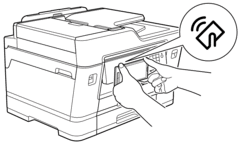
Then you can directly print from or scan to your NFC-enabled Android™ device.
To use this function, you must install Brother iPrint&Scan to your NFC-enabled Android™ device.
Relevante FAQ
HL-L3270CDW, HL-L8360CDW, HL-L9310CDW(T), MFC-J1300DW, MFC-J5930DW, MFC-J6930DW, MFC-J6935DW, MFC-J890DW, MFC-J895DW, MFC-L3770CDW
Wenn Sie weitere Unterstützung benötigen, wenden Sie sich an den Brother-Kundendienst:
Rückmeldung zum Inhalt
Bitte beachten Sie, dass dieses Formular nur für Rückmeldungen verwendet wird.