ADS-2700W
FAQ et Diagnostic |

ADS-2700W
Date: 15.02.2018 ID: faq00002892_500
Replace the Pick Up Roller
Your machine is equipped with a scan counter that automatically counts how many times the machine has scanned. After approximately 100,000 scans, you may have to replace the Pick Up Roller.
- Remove the ADF (1) .
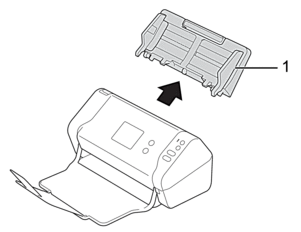
- Press the release tab to open the Front Cover (1).
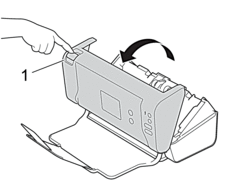
- While pushing the right side of the Pick Up Roller Cover (1) from the front of the machine, pull the cover down.
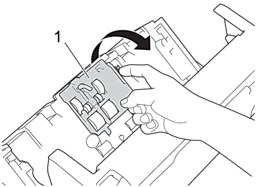
- Slide the upper Pick Up Roller (1) to the right, and then pull it out to remove it. Remove the lower Pick Up Roller (2) in the same way.

- Fit the new lower Pick Up Roller into the opening, and then slide it to the left onto the shaft.
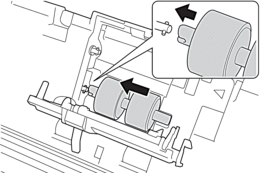
- Fit the new upper Pick Up Roller into the opening, and then slide it to the left onto the shaft.
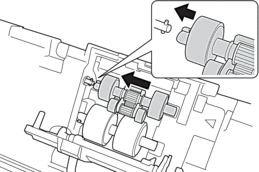
- Close the Pick Up Roller Cover.
- Close the Front Cover and attach the ADF.
- Reset the Pick Up Roller Counter. See Related Information:Reset the Usage Counters
- NOTE
- Confirm the following:
- The Roller Count value is 0.
- The touchscreen or LED indications do not display a replace Pick Up Roller message.
FAQ connexes
ADS-2200, ADS-2700W
Pour toute assistance supplémentaire, contactez le service clientèle de Brother:
Commentaires sur le contenu
Merci d'indiquer vos commentaires ci-dessous. Ils nous aideront à améliorer notre support.
Étape 1: Comment qualifieriez-vous les informations figurant sur cette page?
Étape 2: Y a-t-il des commentaires que vous voudriez ajouter?
Ce formulaire a pour seul but de nous faire part de vos commentaires.