HL-L9200CDWT
FAQ et Diagnostic |

HL-L9200CDWT
Date: 22.11.2018 ID: faq00002598_004
Missing thin lines in images
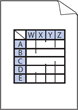
Check the following points to resolve the issue:
-
Make sure Toner Save mode is off in the Touchscreen/Control Panel or the printer driver.
Click here to see how to change the Toner Save mode. - Change the print resolution.
- If you use a Windows printer driver, choose Improve Pattern Printing in Print Setting of Basic tab.
DCP-L3510CDW, DCP-L3520CDW(E), DCP-L3550CDW, DCP-L3555CDW, DCP-L3560CDW, DCP-L8400CDN, DCP-L8410CDW, DCP-L8450CDW, HL-L3210CW, HL-L3220CW(E), HL-L3230CDW, HL-L3270CDW, HL-L8240CDW, HL-L8250CDN, HL-L8260CDW, HL-L8350CDW, HL-L8360CDW, HL-L9200CDWT, HL-L9300CDW(TT), HL-L9310CDW(T), HL-L9430CDN, HL-L9470CDN, MFC-EX670, MFC-L3730CDN, MFC-L3740CDW(E), MFC-L3750CDW, MFC-L3760CDW, MFC-L3770CDW, MFC-L8390CDW, MFC-L8650CDW, MFC-L8690CDW, MFC-L8850CDW, MFC-L8900CDW, MFC-L9550CDW(T), MFC-L9570CDW(T), MFC-L9577CDW, MFC-L9630CDN, MFC-L9670CDN
Pour toute assistance supplémentaire, contactez le service clientèle de Brother:
Commentaires sur le contenu
Ce formulaire a pour seul but de nous faire part de vos commentaires.