HL-4140CN
FAQ & Fehlerbehebung |

HL-4140CN
Datum: 06.07.2010 Kennnummer: faq00002411_008
Cover is Open
The cover indicated on the LCD (Front cover , Back cover or Fuser cover) is not completely closed. Close the cover that is indicated on the second line of the LCD.
To check the location of each cover, see the following illustrations.
Front side:
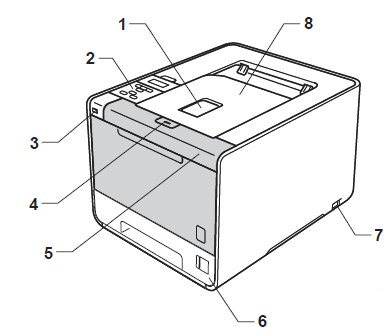
-
Face-down output tray support flap (support flap)
-
Control panel with a tiltable Liquid Crystal Display (LCD)
-
USB direct print interface
-
Front cover release button
-
Front cover
-
Paper tray
-
Power switch
-
Face-down output tray
-
Multi-purpose tray (MP tray)
Back side:
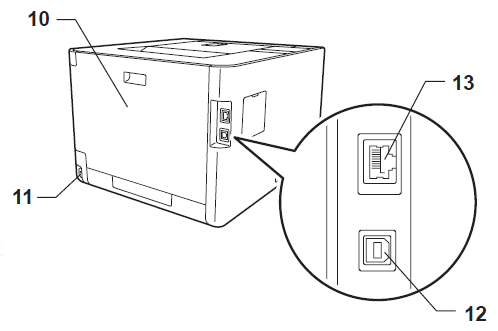
-
Back cover (Face-up output tray when open)
-
AC power connector
-
USB connector
-
10BASE-T/100BASE-TX port
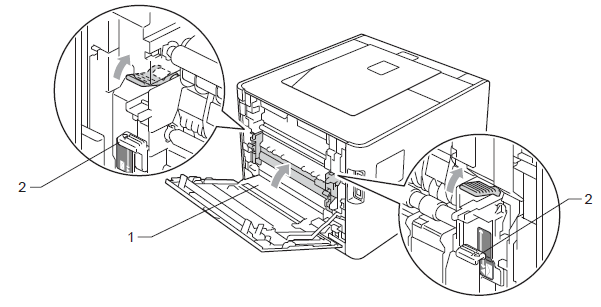
-
Fuser cover
-
Envelope Levers
HL-4140CN, HL-4150CDN, HL-4570CDW, HL-4570CDWT
Wenn Sie weitere Unterstützung benötigen, wenden Sie sich an den Brother-Kundendienst:
Rückmeldung zum Inhalt
Helfen Sie uns dabei, unseren Support zu verbessern und geben Sie uns unten Ihre Rückmeldung.
Schritt 1: Wie hilfreich sind für Sie die Informationen auf dieser Seite?
Schritt 2: Möchten Sie noch ein paar Bemerkungen hinzufügen?
Bitte beachten Sie, dass dieses Formular nur für Rückmeldungen verwendet wird.