MFC-L3740CDW(E)
FAQ et Diagnostic |

MFC-L3740CDW(E)
Date: 23.01.2023 ID: faq00000216_028
Colored spots at 75 mm (3.0 in.) intervals or at 29 mm (1.1 in.) intervals
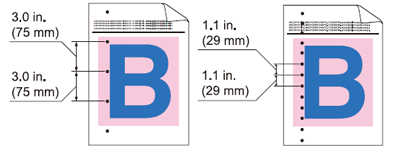
Follow the steps applicable for your case to resolve the issue:
- Case 1: Colored spots at 75 mm (3.0 in.) intervals
- Case 2: Colored spots at 29 mm (1.1 in.) intervals
Case 1: Colored spots at 75 mm (3.0 in.) intervals
-
If the issue is not resolved after printing a few pages, the drum may have foreign material, such as glue from a label, stuck on the drum surface. Clean the drum unit.
> Click here to see how to clean the drum unit. -
Install a new drum unit.
> Click here to see how to replace the drum unit.
Case 2: Colored spots at 29 mm (1.1 in.) intervals
Identify the color causing the issue and install a new toner cartridge.
To identify the color of the toner cartridge and replace toner cartridge, follow the steps below:
- > Click here to print the chart. [345KB/ PDF]
- Compare your printed document with the printed chart to identify the color causing the issue.
-
Replace the toner cartridge of the color.
> Click here to see how to replace the toner cartridge.
DCP-L3520CDW(E), DCP-L3555CDW, DCP-L3560CDW, HL-L3220CW(E), HL-L8240CDW, MFC-L3740CDW(E), MFC-L3760CDW, MFC-L8390CDW
Pour toute assistance supplémentaire, contactez le service clientèle de Brother:
Commentaires sur le contenu
Merci d'indiquer vos commentaires ci-dessous. Ils nous aideront à améliorer notre support.
Étape 1: Comment qualifieriez-vous les informations figurant sur cette page?
Étape 2: Y a-t-il des commentaires que vous voudriez ajouter?
Ce formulaire a pour seul but de nous faire part de vos commentaires.