HL-5150D
FAQ et Diagnostic |

HL-5150D
Date: 10.05.2013 ID: faq00000216_001
White spots on black text and graphics or black spots appear at 94 mm (3.7 in.) intervals.
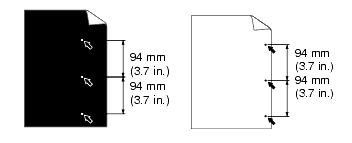
If the problem is not solved after printing a few pages, the drum unit may have glue from label stock on the OPC drum surface.
Clean the drum unit as follows:
-
Position the print sample in front of the drum unit, and find the exact position of the poor print.
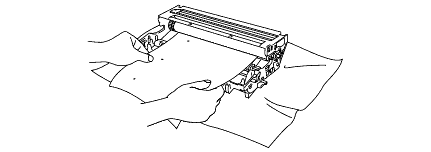
-
Turn the drum unit gear by hand while looking at the surface of the OPC drum.
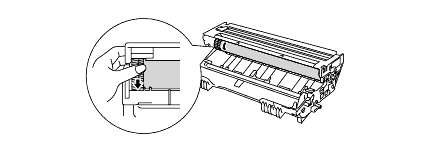
-
When you have located the mark on the drum that matches the print sample, wipe the surface of the OPC drum with a cotton swab until the dust or paper powder on the surface comes off.
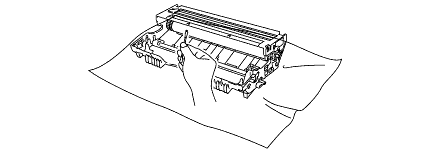
Do not try to clean the surface of the photosensitive drum with a sharp object, such as a ball-point pen, and so on.
If the problem still occurs even after you have cleaned the drum unit, the drum unit may be damaged. Put in a new drum unit. To see how to replace the drum unit, click here.
FAQ connexes
HL-5130, HL-5140, HL-5150D, HL-5170DN
Pour toute assistance supplémentaire, contactez le service clientèle de Brother:
Commentaires sur le contenu
Ce formulaire a pour seul but de nous faire part de vos commentaires.