MFC-9420CN
FAQ et Diagnostic |

MFC-9420CN
Date: 10.05.2013 ID: faq00000213_007
White streaks or bands appears down the page.
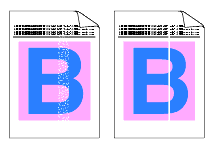
Please check the following points:
- Clean the laser glass.
To see how to clean the inside of the machine, click here.
- Identify the missing color and replace that toner cartridge.
To see how to replace the toner cartridge, click here.
- The toner has probably reached the end of its life. However, when you see a white vertical line on the toner roller, try the following procedure.
- Cut a sheet approx. 1.97 in. x 1.97 in. (50 mm x 50 mm) out of a transparency film.
- Insert the film about 2.54 in. (10 mm) into the gap between the toner roller and the blade.
- Slide the film and pull it out as shown below.
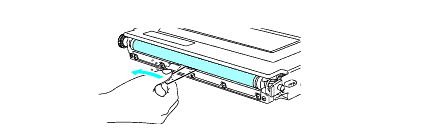
MFC-9420CN
Pour toute assistance supplémentaire, contactez le service clientèle de Brother:
Commentaires sur le contenu
Merci d'indiquer vos commentaires ci-dessous. Ils nous aideront à améliorer notre support.
Étape 1: Comment qualifieriez-vous les informations figurant sur cette page?
Étape 2: Y a-t-il des commentaires que vous voudriez ajouter?
Ce formulaire a pour seul but de nous faire part de vos commentaires.