HL-5150D
FAQ et Diagnostic |

HL-5150D
Date: 10.05.2013 ID: faq00000211_001
White lines appear across the page.
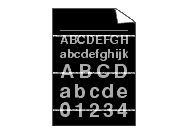
Please check the following points:
-
Make sure that you use paper that meets our specifications. A rough surfaced paper or thick print media can cause the problem. To see what kind of paper you can use, click here.
-
Make sure that you select the appropriate media type in the printer driver.
-
The problem may disappear by itself. Print multiple pages to clear this problem, especially if the printer has not been used for a long time.
-
The drum unit may be damaged. Put in a new drum unit. To see how to replace the drum unit, click here.
FAQ connexes
HL-5130, HL-5140, HL-5150D, HL-5170DN
Pour toute assistance supplémentaire, contactez le service clientèle de Brother:
Commentaires sur le contenu
Merci d'indiquer vos commentaires ci-dessous. Ils nous aideront à améliorer notre support.
Étape 1: Comment qualifieriez-vous les informations figurant sur cette page?
Étape 2: Y a-t-il des commentaires que vous voudriez ajouter?
Ce formulaire a pour seul but de nous faire part de vos commentaires.