HL-2700CN
FAQ et Diagnostic |

HL-2700CN
Date: 2016-03-23 ID: faq00000126_000
What can happen if the wrong paper is used in your machine.
Brother strongly recommends that customers do not use the wrong type of paper in the machine, as it can cause paper jams and damage to the machine, which may not be covered by warranty.
Following are examples of the wrong type of paper or the damage it can cause:
-
Glossy paper for Inkjet printers

-
Transparent film or labels

-
Paper with perforations

-
Extremely thin paper

-
Envelope with an open flap

-
Envelope with a sticky flap

-
Preprinted paper

-
Leaflet or flyer

-
Iron transfer sheet or Iron print paper
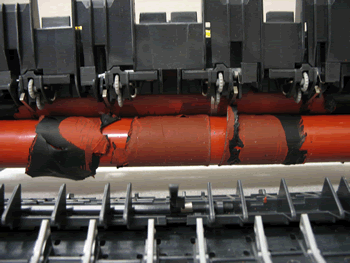
-
Envelope with Double-Faced Tape
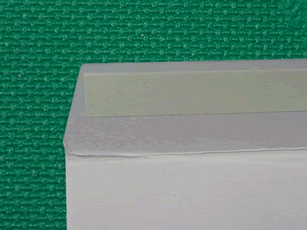
-
Envelope with films
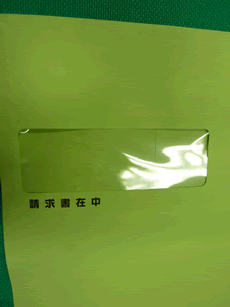
-
Paper with sticky notes
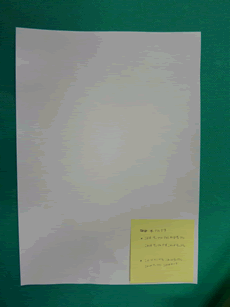
-
Paper with a piece of tape
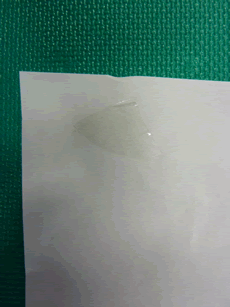
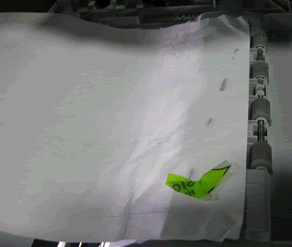
-
Paper with a staple
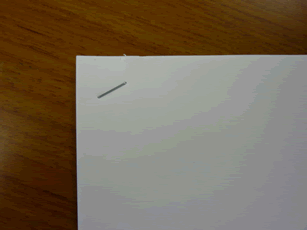
-
Paper with a clip
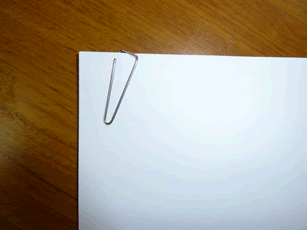
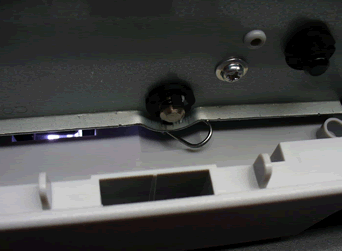
DCP-7020, DCP-8040, DCP-8060, DCP-9040CN, DCP-L2520DW, DCP-L2540DW, DCP-L2550DW, FAX-2800, FAX-2820, FAX-2840, FAX-4100/FAX-4100e, FAX-4750e, HL-1030, HL-1230, HL-1240, HL-1250, HL-1270N, HL-1435, HL-1440, HL-1450, HL-1470N, HL-1650, HL-1670N, HL-1850, HL-1870N, HL-2030, HL-2040, HL-2070N, HL-2140, HL-2170W, HL-2270DW, HL-2700CN, HL-3040CN, HL-3045CN, HL-3070CW, HL-3075CW, HL-3140CW, HL-3170CDW, HL-3180CDW, HL-4000CN, HL-4040CDN, HL-4040CN, HL-4050CDN, HL-4070CDW, HL-4150CDN, HL-4200CN, HL-4570CDW, HL-5040, HL-5050, HL-5070N, HL-5140, HL-5150D, HL-5170DN, HL-5250DN, HL-5370DW/HL-5370DWT, HL-5440D, HL-5450DN, HL-5470DW, HL-6050D, HL-6050DN, HL-6180DW, HL-7050, HL-7050N, HL-8050N, HL-L2320D, HL-L2360DW, HL-L2370DW(XL), HL-L2379DW, HL-L2380DW, HL-L2390DW, HL-L2395DW, HL-L3210CW, HL-L3270CDW, HL-L3290CDW, HL-L5000D, HL-L5200DW(T), HL-L6200DW(T), HL-L6400DW(T), HL-L8350CDW, HL-L8360CDW(T), HL-L9200CDW, HL-L9310CDW, MFC-4800, MFC-6800, MFC-7220, MFC-7240, MFC-7420, MFC-7820N, MFC-8220, MFC-8420, MFC-8440, MFC-8460N, MFC-8500, MFC-8820D, MFC-8820DN, MFC-8840D, MFC-8840DN, MFC-8860DN, MFC-9010CN, MFC-9120CN, MFC-9125CN, MFC-9130CW, MFC-9320CW, MFC-9325CW, MFC-9330CDW, MFC-9340CDW, MFC-9420CN, MFC-9440CN, MFC-9450CDN, MFC-9460CDN, MFC-9560CDW, MFC-9700, MFC-9800, MFC-9840CDW, MFC-9970CDW, MFC-L2700DW, MFC-L2710DW, MFC-L2720DW, MFC-L2730DW, MFC-L2740DW, MFC-L2750DW(XL), MFC-L2759DW, MFC-L3710CW, MFC-L3750CDW, MFC-L3770CDW, MFC-L5700DW, MFC-L5705DW, MFC-L5800DW, MFC-L5900DW, MFC-L6700DW, MFC-L6900DW, MFC-L8600CDW, MFC-L8610CDW, MFC-L8850CDW, MFC-L8895CDW, MFC-L8900CDW, MFC-L8905CDW, MFC-L9550CDW, MFC-L9570CDW
Avez-vous besoin d'une assistance supplémentaire ?
Remarques sur le contenu
Veuillez noter que ce formulaire est utilisé pour le retour d'informations seulement.