TD-4520TN
FAQ et Diagnostic |

TD-4520TN
Date: 2019-11-11 ID: faqp00100499_000
I cannot print and the printer driver I installed is not recognized correctly by the computer (For Windows 10 Version 1903)
- Click [Start] - [Windows System] - [Control Panel] - [Hardware and Sound] - [Devices and Printers].
-
If your printer is not listed in [Devices and Printers], go to step 3.
If your printer is listed as an unspecified device, go to step 6. - Make sure that:
- The printer is on.
- The printer is connected to the computer using a USB cable.
- Turn the printer off and then on again.
-
Make sure that the printer is listed in [Printers], and then try to print.
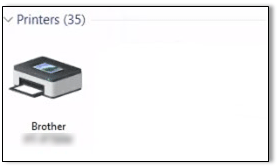
If the printer is not listed in [Printers] after performing the steps above, disconnect the USB cable and then connect it again.
If the printer is still not listed, go to step 6.
-
Uninstall the printer driver.
For more information, see "How do I uninstall the printer driver?". -
Download the latest printer driver from your model's [Downloads] page and install it.
- If the printer is still not listed in [Printers], restart the computer.
Pour obtenir une aide supplémentaire, contactez le service à la clientèle Brother:
Remarques sur le contenu
Pour nous aider à améliorer notre soutien, veuillez nous faire part de vos commentaires ci-dessous.
Étape 1: Les informations fournies sur cette page vous ont-elles été utiles?
Étape 2: Y a-t-il des commentaires que vous voudriez ajouter?
Veuillez noter que ce formulaire est utilisé pour le retour d'informations seulement.