TD-4410D
FAQ et Diagnostic |

TD-4410D
Date: 2023-06-12 ID: faqp00010354_007
Some parts of the label are not printed. (P-touch Editor 5.x for Windows)
For TD-4T/TJ-4T series:
To use P-touch Editor, download and install “Printer Driver for P-touch Editor” from the [Downloads] section of this website.
Make sure the "Output Directly to Printer Driver" check box is selected in the Print dialog box. Incorrect printing may result when this check box is not selected. (The check box is selected by default.)
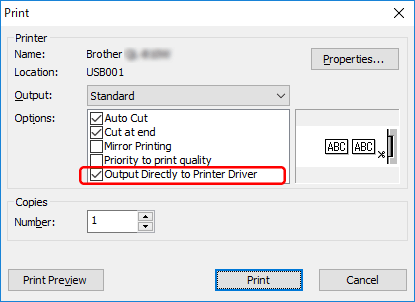
Pour obtenir une aide supplémentaire, contactez le service à la clientèle Brother:
Remarques sur le contenu
Pour nous aider à améliorer notre soutien, veuillez nous faire part de vos commentaires ci-dessous.
Étape 1: Les informations fournies sur cette page vous ont-elles été utiles?
Étape 2: Y a-t-il des commentaires que vous voudriez ajouter?
Veuillez noter que ce formulaire est utilisé pour le retour d'informations seulement.