QL-710W
FAQ et Diagnostic |

QL-710W
Date: 2023-10-18 ID: faqp00001674_002
P-touch Editor shows an error message "This application is incompatible with the AirPrint printer driver. Select the CUPS printer driver. Check the FAQ for details." (For macOS 13 or later).
P-touch Editor does not support the AirPrint printer driver. You need to choose the CUPS printer driver.
To choose the CUPS printer driver, perform the following steps:
- From the Apple menu, open System Settings - Printers & Scanners.
-
Click your model in the Printers section.
-
Check the printer driver in use. If "model name + AirPrint" is displayed for Kind, the AirPrint printer driver is chosen.
Click Done to close the window.
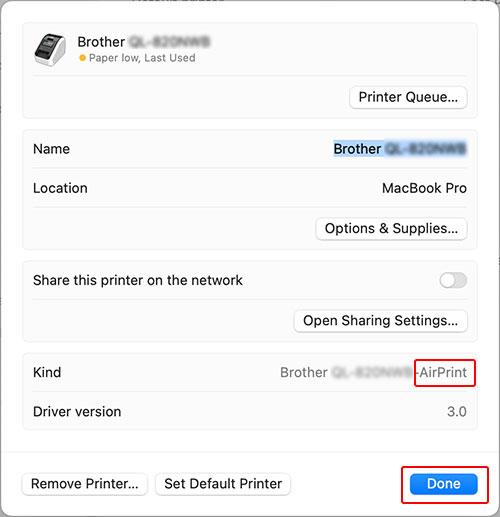
-
Click Add Printer, Scanner, or Fax....
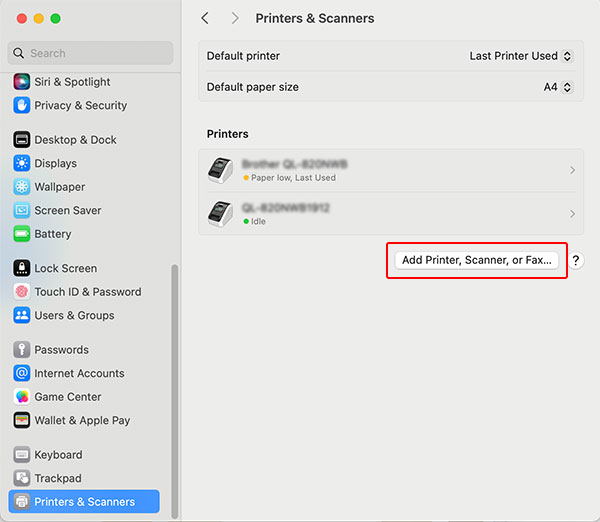
-
Click Default and choose your model from the Name list.
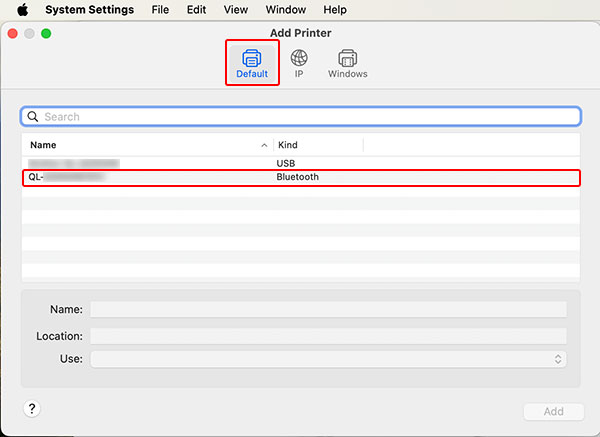
-
Choose "[model name]+ CUPS" from the Use list.
If you cannot find "[model name]+ CUPS", the CUPS printer driver is not installed. Download and install the latest CUPS printer driver from the [Downloads] section.
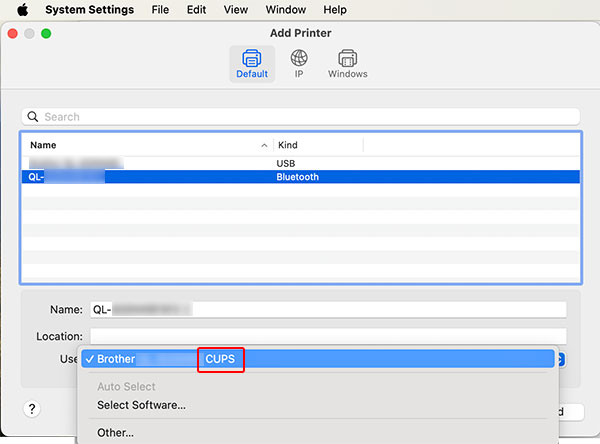
- Click Add. The printer is now available in the Printers section.
- Choose Quit System Settings from the Apple Menu.
Pour obtenir une aide supplémentaire, contactez le service à la clientèle Brother:
Remarques sur le contenu
Pour nous aider à améliorer notre soutien, veuillez nous faire part de vos commentaires ci-dessous.
Étape 1: Les informations fournies sur cette page vous ont-elles été utiles?
Étape 2: Y a-t-il des commentaires que vous voudriez ajouter?
Veuillez noter que ce formulaire est utilisé pour le retour d'informations seulement.