TD-4420TN
FAQ et Diagnostic |

TD-4420TN
Date: 2019-05-14 ID: faqp00001455_003
How to clean the Platen Roller
Clean the platen roller when changing a label roll.
-
Turn off the printer.
-
Open the Roll Compartment Cover by pressing the tabs on both sides of the printer.
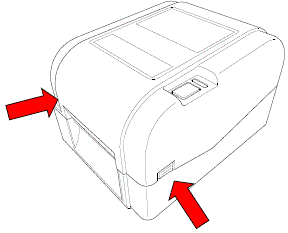
-
Push the print head release button to open the print head mechanism.
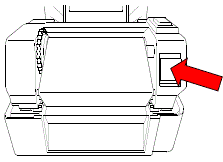
-
Rotate the platen roller and wipe it thoroughly with a lint-free cloth or cotton swab dipped in isopropyl alcohol or ethanol.
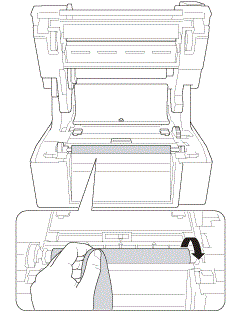
-
Close the print head mechanism with both hands until it locks into place.
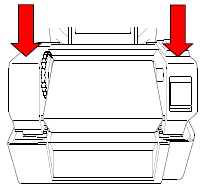
-
Close the Roll Compartment Cover.
Remarques sur le contenu
Pour nous aider à améliorer notre soutien, veuillez nous faire part de vos commentaires ci-dessous.
Étape 1: Les informations fournies sur cette page vous ont-elles été utiles?
Étape 2: Y a-t-il des commentaires que vous voudriez ajouter?
Veuillez noter que ce formulaire est utilisé pour le retour d'informations seulement.