PT-1090
FAQ et Diagnostic |

PT-1090
Date: 2020-05-15 ID: faqp00000848_006
How can I minimize the tape margin?
Follow the steps below:
-
Press
.
-
Continue pressing
or press
or
until "Margin" is displayed.
-
Press
.
-
Press
or
until "Narrow" is displayed.
-
Press&
to apply the setting.
-
Press
.
-
Cut along the dots " : " with scissors so that the text is centered in the label.
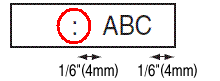
One inch margin that is produced prior to every label cannot be eliminated due to the construction of the tape mechanism. However, when you print more than one label continuously, the subsequent labels can be printed without the excess tape.
The following methods are useful for reducing tape use:
- Using the "Numbering function"
- Setting the margin to "Chain Print" - please make sure that you feed the label after the last label is printed, otherwise a part of the text may be cut off.
PT-1010, PT-1090
Pour obtenir une aide supplémentaire, contactez le service à la clientèle Brother:
Remarques sur le contenu
Pour nous aider à améliorer notre soutien, veuillez nous faire part de vos commentaires ci-dessous.
Étape 1: Les informations fournies sur cette page vous ont-elles été utiles?
Étape 2: Y a-t-il des commentaires que vous voudriez ajouter?
Veuillez noter que ce formulaire est utilisé pour le retour d'informations seulement.