PT-E300
FAQ et Diagnostic |

PT-E300
Date: 2020-05-28 ID: faqp00000060_002
The printed label contains blank horizontal lines.
A horizontal line can be a result of some dust or dirt attached to the surface of the print head.
Clean the print head as follows:
- Always disconnect the AC adapter and remove the batteries before cleaning the P-touch.
- Do not touch the print head directly with your bare hands.
- Turn off the P-touch.
- Disconnect the AC adapter and remove the batteries.
- Remove the tape cassette.
-
Gently wipe the print head up and down using a dry cotton swab.
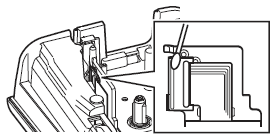
The print head can be cleaned more easily with the optional print head cleaning cassette (TZe-CL4).
Pour obtenir une aide supplémentaire, contactez le service à la clientèle Brother:
Remarques sur le contenu
Pour nous aider à améliorer notre soutien, veuillez nous faire part de vos commentaires ci-dessous.
Étape 1: Les informations fournies sur cette page vous ont-elles été utiles?
Étape 2: Y a-t-il des commentaires que vous voudriez ajouter?
Veuillez noter que ce formulaire est utilisé pour le retour d'informations seulement.