Innov-is XP3
FAQ et Diagnostic |

Innov-is XP3
Date: 2018-08-06 ID: faqh00101123_000
How to use the stitch pattern explanation function.
If you want to know more about the uses of a stitch pattern, select the stitch pattern and press ![]() and then
and then ![]() to see an explanation of the stitch selection. Descriptions are displayed for each stitch pattern in the Utility Stitch screen.
to see an explanation of the stitch selection. Descriptions are displayed for each stitch pattern in the Utility Stitch screen.
With the stitch pattern explanation function, descriptions can be displayed for the stitch patterns available on the Utility Stitch and Character/Decorative Stitch screens.
Example : Displaying information about ![]() .
.
-
Press
 .
.
-
Press
 .
.

-
Press
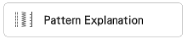 .
.
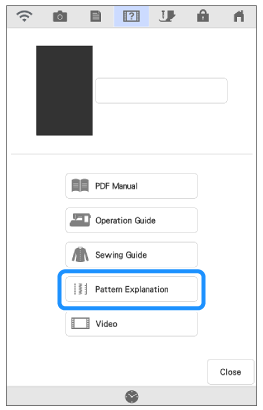
-
Press
 to return to the original screen.
to return to the original screen.The settings remain displayed to allow you to fine tune the stitch.
Pour obtenir une aide supplémentaire, contactez le service à la clientèle Brother:
Remarques sur le contenu
Pour nous aider à améliorer notre soutien, veuillez nous faire part de vos commentaires ci-dessous.
Étape 1: Les informations fournies sur cette page vous ont-elles été utiles?
Étape 2: Y a-t-il des commentaires que vous voudriez ajouter?
Veuillez noter que ce formulaire est utilisé pour le retour d'informations seulement.