CV3440
FAQ et Diagnostic |

CV3440
Date: 2017-08-01 ID: faqh00100769_001
Opening and closing the front cover
- For your safety, make sure that the front cover is closed when operating the machine.
- Always turn off the machine before opening the front cover.
It is necessary to open the front cover when threading this machine.
Opening the front cover
Slide the front cover to the right (1) , and then open it (2) .
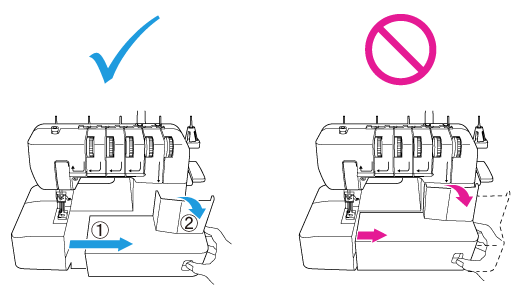
If the front cover is not fully slid, the cover will not be opened.
Closing the front cover
After closing the front cover, slide it to the left.
Pour obtenir une aide supplémentaire, contactez le service à la clientèle Brother:
Remarques sur le contenu
Pour nous aider à améliorer notre soutien, veuillez nous faire part de vos commentaires ci-dessous.
Étape 1: Les informations fournies sur cette page vous ont-elles été utiles?
Étape 2: Y a-t-il des commentaires que vous voudriez ajouter?
Veuillez noter que ce formulaire est utilisé pour le retour d'informations seulement.