Innov-is XP2
FAQ et Diagnostic |

Innov-is XP2
Date: 2018-09-19 ID: faqh00100060_003
How do I change the font type in the embroidery pattern?
In the pattern editing screen, the font type used in the selected character pattern can be changed.
-
Press
 to display the editing window, and then press
to display the editing window, and then press  to edit character patterns.
to edit character patterns.
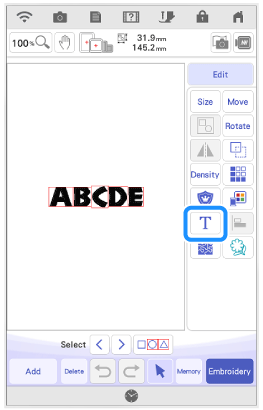
-
Press
 .
.
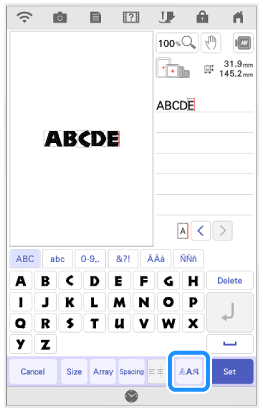
-
Select the font type.
* Scroll the bar to display the font type that is not on the screen.
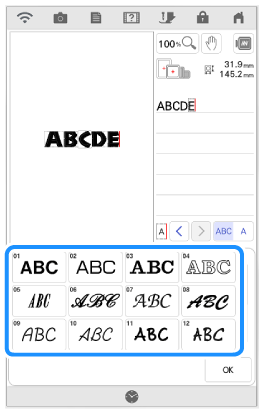
>> All the characters in the screen change into the selected font type.To change the character font type for only the selected character, press
 . The font type on the left side of the selected character is changed.
. The font type on the left side of the selected character is changed.
-
Press OK .
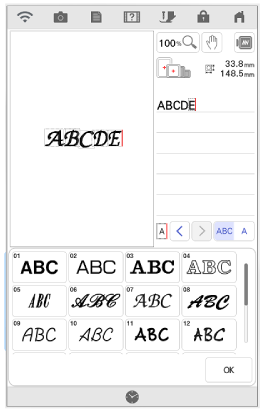
>> The new font is selected.
Pour obtenir une aide supplémentaire, contactez le service à la clientèle Brother:
Remarques sur le contenu
Pour nous aider à améliorer notre soutien, veuillez nous faire part de vos commentaires ci-dessous.
Étape 1: Les informations fournies sur cette page vous ont-elles été utiles?
Étape 2: Y a-t-il des commentaires que vous voudriez ajouter?
Veuillez noter que ce formulaire est utilisé pour le retour d'informations seulement.