LS-1217
FAQ et Diagnostic |

LS-1217
Date: 2009-04-07 ID: faqh00000091_001
How do I remove the presser foot holder?
- Raise the needle by turning the handwheel toward you (counterclockwise) so that the mark on the wheel points up.
With models equipped with (needle position button), raise the needle by pressing
(needle position button), raise the needle by pressing  (needle position button) once or twice.
(needle position button) once or twice.
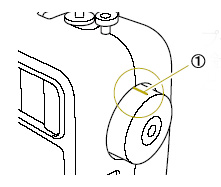
or
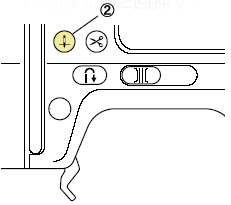
 Mark
Mark Needle position button
Needle position button
- Turn off the sewing machine.
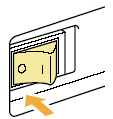
Before replacing the presser foot, be sure to turn off the sewing machine. Otherwise, injuries may occur if a button is accidentally pressed and the machine starts sewing.
- Raise the presser foot lever. The presser foot is raised.
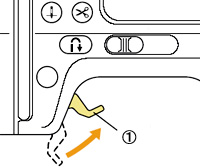
 Presser foot lever
Presser foot lever
- Press the black button at the back of the presser foot holder.
The presser foot holder releases the presser foot.
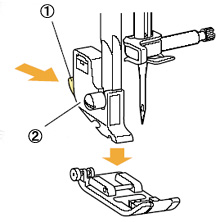
 Black button
Black button Presser foot holder
Presser foot holder
- Use the screwdriver to loosen the presser foot holder screw.
The presser foot is removed from the presser bar.
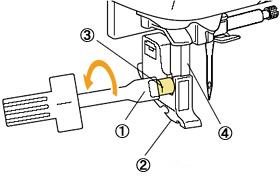
 Screwdriver
Screwdriver Presser foot holder
Presser foot holder Presser foot holder screw
Presser foot holder screw Presser bar
Presser bar
CS-8060, CS-8072, CS-8150, HE-120, HE-240, HE300, Innov-is 1000, Innov-is 1200, Innov-is 1250D, Innov-is 500D, Innov-is 900D, Innov-is 950D, Innov-is 990D, LB6810, LS-1217, LS-1520, LS-1717, LS-2000, LS-2020, LS-2125/2125i/2129, LS-30, LS-590, LX-3125/3125E, NX-200, NX-250, NX-400Q/400, NX-450/450Q, NX570Q, NX-600, NX-650Q, PC-210/210PRW, PC-6500, PC-8500/8500D, PE-300S, PS-21, PS-3100/3700, SE-350, ULT2001/2001N/2001C/2002D/2003D, XL-2600/2600i/2610, XL-3500/ t/ i/3510/3520, XL-3750, XL-5130/5232/5340, XL-5500, XL-5600, XL-5700, XL-6452, XL-6562, XR-65T
Pour obtenir une aide supplémentaire, contactez le service à la clientèle Brother:
Remarques sur le contenu
Veuillez noter que ce formulaire est utilisé pour le retour d'informations seulement.