ADS-1250W
FAQ et Diagnostic |

ADS-1250W
Date: 2023-03-13 ID: faq00100439_501
Load Documents Longer than Standard Size
Make sure documents with ink or correction fluid are completely dry.
- Gently adjust the Paper Guides (1) to fit the width of your document.
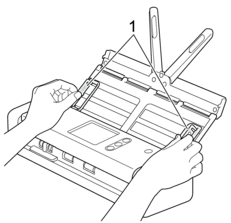
- Slide the Feed Selector to the left and confirm that it is in ADF Mode. Place your document, face down, top edge first in the ADF between the Paper Guides until you feel it touch the inside of the machine. Feed thin pages slowly and carefully to keep the edge from folding.
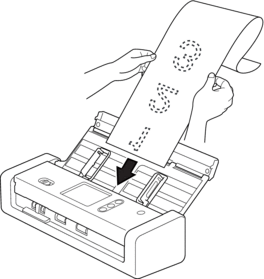

- Load only one document at a time.
- Support the document with your hand if the document is longer than the extended ADF.
- Long paper is available for scanning at resolutions below 300 x 300 dpi.
- Long paper is not available for 2-sided scanning.
FAQ connexes
ADS-1250W, ADS-1700W
Pour obtenir une aide supplémentaire, contactez le service à la clientèle Brother:
Remarques sur le contenu
Pour nous aider à améliorer notre soutien, veuillez nous faire part de vos commentaires ci-dessous.
Étape 1: Les informations fournies sur cette page vous ont-elles été utiles?
Étape 2: Y a-t-il des commentaires que vous voudriez ajouter?
Veuillez noter que ce formulaire est utilisé pour le retour d'informations seulement.