MFC-J5845DW(XL)
FAQ et Diagnostic |

MFC-J5845DW(XL)
Date: 2018-09-19 ID: faq00100358_507
Clean the Base Pad
Cleaning the Base Pad periodically may prevent the machine from feeding multiple sheets of paper when there are only a few sheets of paper left in the tray.
- If the paper support flap is open, close it, and then close the paper support.
- Pull the paper trays (1) completely out of the machine as shown by the arrow.
- Tray #1
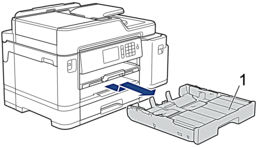
- Tray #2 (MFC-J5945DW)
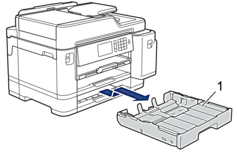
- Clean the Base Pad (1) with a soft lint-free cloth moistened with water.
After cleaning, wipe the pad with a dry, soft lint-free cloth to remove all moisture.
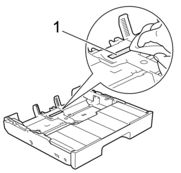
- Slowly push the paper tray completely into the machine.
MFC-J5845DW(XL), MFC-J5945DW
Pour obtenir une aide supplémentaire, contactez le service à la clientèle Brother:
Remarques sur le contenu
Pour nous aider à améliorer notre soutien, veuillez nous faire part de vos commentaires ci-dessous.
Étape 1: Les informations fournies sur cette page vous ont-elles été utiles?
Étape 2: Y a-t-il des commentaires que vous voudriez ajouter?
Veuillez noter que ce formulaire est utilisé pour le retour d'informations seulement.