MFC-J995DW(XL)
FAQ et Diagnostic |

MFC-J995DW(XL)
Date: 2018-06-08 ID: faq00002672_003
Printer Locked
You can configure Secure Function Lock settings using a Web browser.
Follow the steps below to turning Secure Function Lock off.
Turning Secure Function Lock off
- Start your Web browser.
-
Type http://machine's IP address/ into your browser's address bar (where "machine's IP address" is the Brother machine's IP address).
For example: http://192.168.1.2/ -
Type an Administrator password in the Login box. (This is a password to log on the machine's Web page.)
Click the Right arrow key.
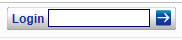
If you are using a Web browser to configure the machine's settings for the first time, set a password.
- Click Please configure the password.
- Type a password you want to use (up to 32 characters).
- Retype the password in the Confirm New Password field.
- Click Submit.
- Click Administrator.
- Click Restriction Management or User Restriction Function.
- Select Off.
-
Click Submit.
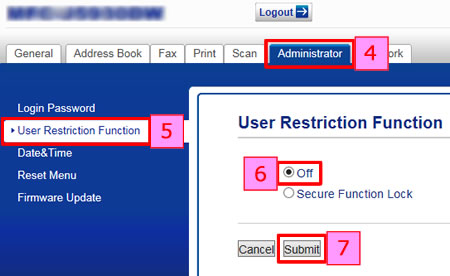
Remarques sur le contenu
Pour nous aider à améliorer notre soutien, veuillez nous faire part de vos commentaires ci-dessous.
Étape 1: Les informations fournies sur cette page vous ont-elles été utiles?
Étape 2: Y a-t-il des commentaires que vous voudriez ajouter?
Veuillez noter que ce formulaire est utilisé pour le retour d'informations seulement.