HL-L3210CW
FAQ et Diagnostic |

HL-L3210CW
Date: 2018-10-30 ID: faq00002559_500
Clean the LED Heads
If there is a problem with the print quality, such as light or faded colors, white streaks, or bands that run down the page, clean the LED heads as follows:
- Press and hold
 to turn off the machine.
to turn off the machine. - Open the top cover until it locks in the open position.
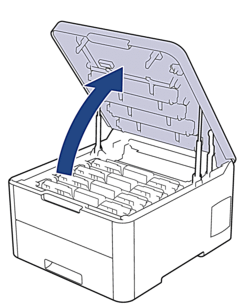
- Wipe each LED head window (1) with a dry, soft, lint-free cloth. Do not touch the windows with your fingers.
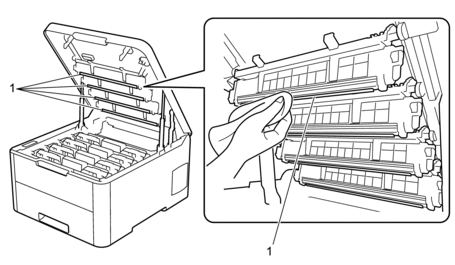
- Close the machine's top cover.
- Press
 to turn on the machine.
to turn on the machine.
HL-L3210CW, HL-L3270CDW
Pour obtenir une aide supplémentaire, contactez le service à la clientèle Brother:
Remarques sur le contenu
Pour nous aider à améliorer notre soutien, veuillez nous faire part de vos commentaires ci-dessous.
Étape 1: Les informations fournies sur cette page vous ont-elles été utiles?
Étape 2: Y a-t-il des commentaires que vous voudriez ajouter?
Veuillez noter que ce formulaire est utilisé pour le retour d'informations seulement.