ADS-2400N
FAQ et Diagnostic |

ADS-2400N
Date: 2015-11-25 ID: faq00002541_020
Clean the roller
Follow the steps below to clean the Pick up roller and Reverse Roller.
NOTE: Illustrations shown below are from a representative product and may differ from your Brother machine.
- Unplug the machine from the AC power outlet (electrical socket).
-
Remove the Automatic Document Feeder (ADF) while releasing the levers on the back side.
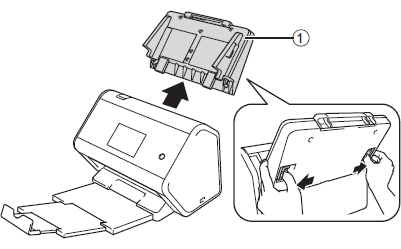
-
Open the Front Cover (1).
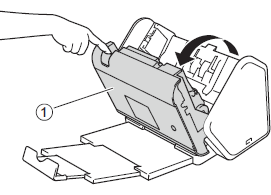
-
Pinch both sides of the Reverse Roller Cover (1) and pull the Cover down.
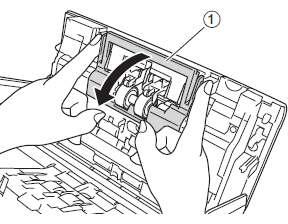
-
To remove the Reverse Roller, grab its shaft and pull it toward you and out to the right.
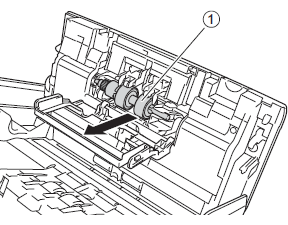
- Clean the Reverse Roller with a soft, lint-free cloth slightly moistened with water.
-
Slide the Reverse Roller (1) into the opening on the left and place it back into the machine.
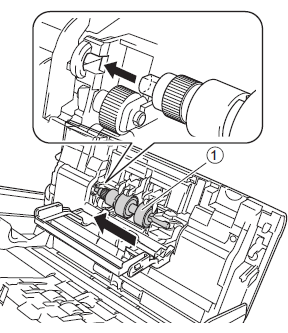
- Close the Reverse Roller Cover.
-
Clean the Pick Up Roller from side to side with a soft lint-free cloth slightly moistened with water.
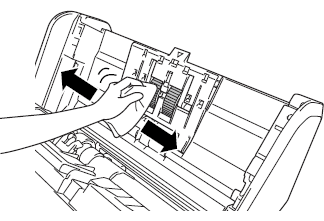
- Close the Front Cover and attach the ADF.
- Plug the power cord back into the AC power outlet (electrical socket).
-
Do one of the following:
(For the models with machine's display (hereinafter called LCD))
When the LCD instructs you to reset the counter, follow the instructions on the display.
(For the models without LCD)- Open the Front Cover.
-
Press
 for about five seconds until the machine beeps to reset the periodic cleaning counter.
for about five seconds until the machine beeps to reset the periodic cleaning counter.
Pour obtenir une aide supplémentaire, contactez le service à la clientèle Brother:
Remarques sur le contenu
Pour nous aider à améliorer notre soutien, veuillez nous faire part de vos commentaires ci-dessous.
Étape 1: Les informations fournies sur cette page vous ont-elles été utiles?
Étape 2: Y a-t-il des commentaires que vous voudriez ajouter?
Veuillez noter que ce formulaire est utilisé pour le retour d'informations seulement.