HL-L9310CDW
FAQ et Diagnostic |

HL-L9310CDW
Date: 2017-02-24 ID: faq00002031_021
Toner smears easily
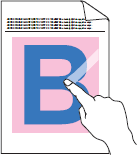
Check the following points to resolve the issue:
- Make sure the two gray levers inside the back cover are in the up position.
- Make sure the media type setting in the printer driver matches the type of paper you are using.
- Choose Improve Toner Fixing mode in the printer driver. If this selection does not provide enough improvement, change the printer driver setting in Media Type to a thick setting. If you are printing an envelope, choose Env. Thick in the media type setting.
Pour obtenir une aide supplémentaire, contactez le service à la clientèle Brother:
Remarques sur le contenu
Pour nous aider à améliorer notre soutien, veuillez nous faire part de vos commentaires ci-dessous.
Étape 1: Les informations fournies sur cette page vous ont-elles été utiles?
Étape 2: Y a-t-il des commentaires que vous voudriez ajouter?
Veuillez noter que ce formulaire est utilisé pour le retour d'informations seulement.