DS-640
FAQ et Diagnostic |

DS-640
Date: 2020-07-02 ID: faq00000694_502
Document Jam
A document can jam if it is not inserted or fed correctly, or if it is too long.
- (DSmobile DS-740D/DSmobile DS-940DW) Open the Output Guide.
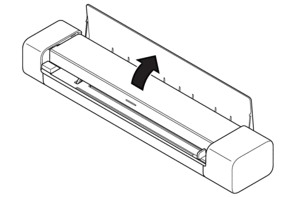
- Open the Top Cover.
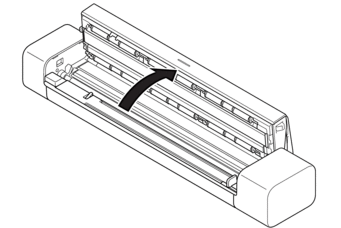
- Gently pull the jammed document out of the machine.
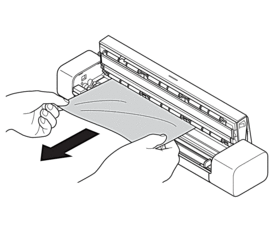
 Check for ripped paper inside the machine. Remove any paper scraps you find inside the machine.
Check for ripped paper inside the machine. Remove any paper scraps you find inside the machine. - Close the Top Cover.
- (DSmobile DS-740D/DSmobile DS-940DW) Close the Output Guide.
- IMPORTANT
-
- To avoid damage to the jammed document, DO NOT pull the document out before opening the Top Cover.
- To avoid future document jams, do the following:
- Close the Top Cover correctly by pushing it gently in the center.
- Configure the settings for your document correctly.
- Make sure your document is acceptable for the machine.
- Load your document correctly.
- When using long paper, to avoid a paper jam, you must select the Long Paper option from the Document Size menu.
FAQ connexes
DS-640, DS-940DW
Pour obtenir une aide supplémentaire, contactez le service à la clientèle Brother:
Remarques sur le contenu
Pour nous aider à améliorer notre soutien, veuillez nous faire part de vos commentaires ci-dessous.
Étape 1: Les informations fournies sur cette page vous ont-elles été utiles?
Étape 2: Y a-t-il des commentaires que vous voudriez ajouter?
Veuillez noter que ce formulaire est utilisé pour le retour d'informations seulement.