HL-L6200DW(T)
FAQ et Diagnostic |

HL-L6200DW(T)
Date: 2020-02-26 ID: faq00000208_500
Clean the Corona Wire
If you have print quality problems or the control panel displays [Drum !] status, clean the corona wire.
- Open the front cover.
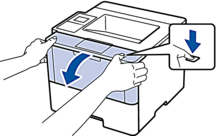
- Remove the toner cartridge and drum unit assembly from the machine.
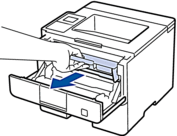
- Clean the corona wire inside the drum unit by gently sliding the green tab from left to right and right to left several times.
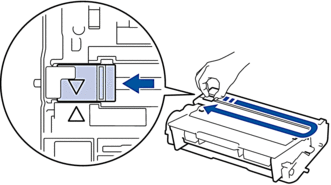
 Be sure to return the tab to the Home position (
Be sure to return the tab to the Home position ( ). The arrow on the tab must be aligned with the arrow on the drum unit. If it is not, printed pages may have a vertical stripe.
). The arrow on the tab must be aligned with the arrow on the drum unit. If it is not, printed pages may have a vertical stripe. - Install the toner cartridge and drum unit assembly back into the machine.
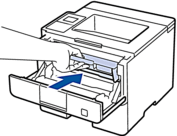
- Close the front cover of the machine.
HL-L5000D, HL-L5200DW(T), HL-L6200DW(T)
Pour obtenir une aide supplémentaire, contactez le service à la clientèle Brother:
Remarques sur le contenu
Pour nous aider à améliorer notre soutien, veuillez nous faire part de vos commentaires ci-dessous.
Étape 1: Les informations fournies sur cette page vous ont-elles été utiles?
Étape 2: Y a-t-il des commentaires que vous voudriez ajouter?
Veuillez noter que ce formulaire est utilisé pour le retour d'informations seulement.