PJ-663
Perguntas frequentes e Solução de problemas |

PJ-663
Data: 29/10/2018 ID: faqp00001492_000
How to connect to a DC power outlet (Optional)
Connect the printer to your vehicle's 12 V DC power outlet (cigarette lighter, etc.) to power the printer or charge the rechargeable battery using the vehicle's DC power.
-
Connect the DC cable to the vehicle's 12V DC power outlet.
-
Connect the DC cable to the printer.
-
Turn on the vehicle's power, and then turn on the printer.
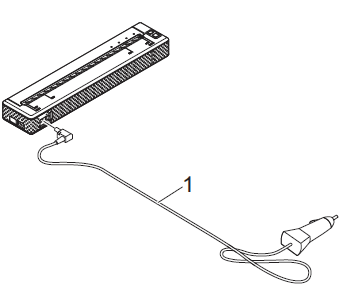
1 DC cable
- The DC cable is an optional accessory.
- The voltage supplied by a vehicle fluctuates. The printing speed may differ depending on the supplied voltage.
Se você precisar de assistência adicional, entre em contato com o atendimento ao cliente da Brother:
Comentários sobre o conteúdo
Para ajudar-nos a melhorar nosso suporte, forneça seus comentários abaixo.
Passo 1: quanto as informações nesta página auxiliaram você?
Passo 2: Vvocê gostaria de acrescentar algum comentário?
Note que este formulário é utilizado apenas para comentários.