QL-1050N
Perguntas frequentes e Solução de problemas |

QL-1050N
Data: 30/04/2020 ID: faqp00001073_001
How do I install/change the DK roll?
To install a new DK roll:
-
Press the ON/OFF button to turn the printer off. Pull up the levers on both sides under the top cover to open it.
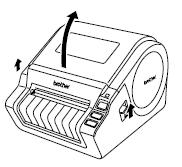
-
Place the spool into the spool guides in the DK Roll compartment.
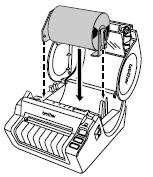
Make sure that the spool arms are inserted firmly in the spool guides on the left and right sides. Insert the spool with the DK Roll located on the right side of the printer.
-
Thread the end of the DK roll under the protruding portion and gap in the cutter unit.
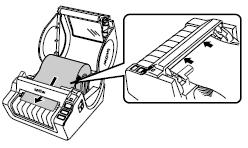
Thread the end of the DK roll in until it can be seen from the other side and close the cover.
Press the ON/OFF button to turn the printer on, and then press the Feed button to set the roll. - Close the head cover until it clicks on both sides.
To remove a DK roll:
- Press the ON/OFF button to turn the printer off. Pull up the levers on both sides under the top cover to open it.
- Hold the DK roll by the spool arms pull the inserted DK Roll up and out of the machine.
- Close the head cover until it clicks on both sides.
Se você precisar de assistência adicional, entre em contato com o atendimento ao cliente da Brother:
Comentários sobre o conteúdo
Para ajudar-nos a melhorar nosso suporte, forneça seus comentários abaixo.
Passo 1: quanto as informações nesta página auxiliaram você?
Passo 2: Vvocê gostaria de acrescentar algum comentário?
Note que este formulário é utilizado apenas para comentários.