QL-500
Perguntas frequentes e Solução de problemas |

QL-500
Data: 12/06/2023 ID: faqp00000441_002
The media width cannot be selected. Only standard paper sizes can be selected. (P-touch Editor 5.x for Windows)
For TD-4T/TJ-4T series:
To use P-touch Editor, download and install “Printer Driver for P-touch Editor” from the [Downloads] section of this website.
-
Is the printer driver for your printer installed?
When downloaded from the Website, P-touch Editor and the printer driver are separate files. Be sure to download and install both P-touch Editor and the printer driver from the [Downloads] section of this website. -
Your printer may not be the default printer for P-touch Editor.
In P-touch Editor, click on [File] and select [Printer/Page Setup] to display the Printer Setup dialog box.
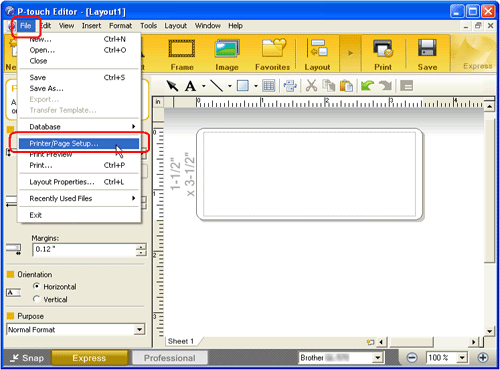
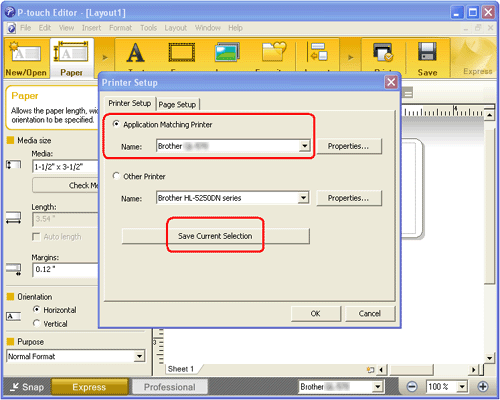
Check that your printer is selected. If not, select it and click the "Save Current Selection" button.
If your printer is listed under "Other Printer", the printer driver has not been installed correctly. Try installing the driver again.
Se você precisar de assistência adicional, entre em contato com o atendimento ao cliente da Brother:
Comentários sobre o conteúdo
Para ajudar-nos a melhorar nosso suporte, forneça seus comentários abaixo.
Passo 1: quanto as informações nesta página auxiliaram você?
Passo 2: Vvocê gostaria de acrescentar algum comentário?
Note que este formulário é utilizado apenas para comentários.