SDX225
Perguntas frequentes e Solução de problemas |

SDX225
Data: 22/01/2020 ID: faqh00101497_000
ErrS25 appears on the computer screen.
Error message
This file contains over 600 parts. Reduce the number of parts to 600 or less in order to download the ScanNCut design file. (ErrS25)
-
Cause
The data containing more than 600 patterns was downloaded.Depending on the machine model, the maximum number of patterns will differ. Check the [Maximum Pattern Number] under [Machine Information] of the settings screen.
-
Solutions
Delete the patterns, or group the patterns. Then try to download the data again.
Grouping Patterns
By grouping the multiple patterns, they are counted as one pattern.
> Editing screen > [Edit] > [Group] >
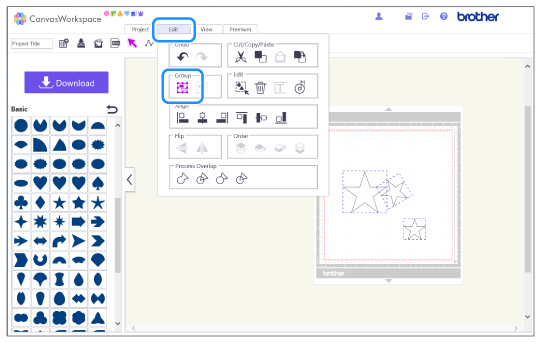
You can check the number of the patterns from the [Count Shapes] of the [Project] tab.
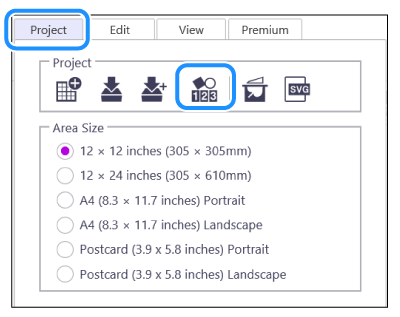
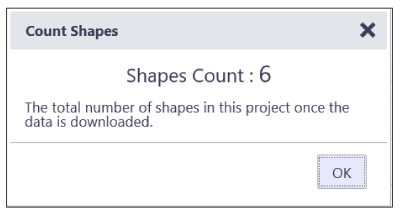
Se você precisar de assistência adicional, entre em contato com o atendimento ao cliente da Brother:
Comentários sobre o conteúdo
Para ajudar-nos a melhorar nosso suporte, forneça seus comentários abaixo.
Passo 1: quanto as informações nesta página auxiliaram você?
Passo 2: Vvocê gostaria de acrescentar algum comentário?
Note que este formulário é utilizado apenas para comentários.
Não insira informações de contato ou qualquer outra informação pessoal aqui.
(Não responderemos a nenhum feedback que o senhor nos enviar.)