Innov-is BP1430L
Perguntas frequentes e Solução de problemas |

Innov-is BP1430L
Data: 09/08/2022 ID: faqh00100079_000
How do I select or display patterns according to the embroidery frame size?
If “Embroidery Frame Identification View” in the settings screen is set to “ON”, the pattern can be edited in the screen as if that embroidery frame is attached.
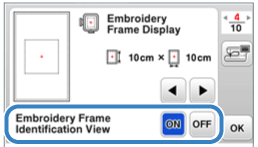
When “Embroidery Frame Identification View” is set to “OFF”.
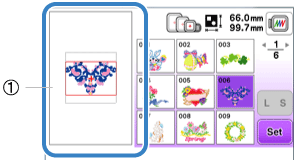 |
(1) The embroidering area for the extra large frame is displayed.
|
When “Embroidery Frame Identification View” is set to “ON”.
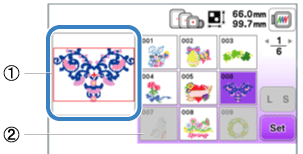 |
(1) The embroidering area for the selected frame is displayed.
(2) Patterns that will not fit in the selected frame appear shaded and cannot be selected. |
- Patterns that cannot be sewn in the selected embroidery frame will not be available in the pattern selection screen.
- The pattern will be enlarged or reduced within the embroidering area for the selected embroidery frame.
-
When enlarging the pattern by pressing
 on the editing screen, it is enlarged to 100% of the size for the selected embroidery frame.
on the editing screen, it is enlarged to 100% of the size for the selected embroidery frame.
Innov-is BP1430L, Innov-is BP1530L, Innov-is NQ1400E
Se você precisar de assistência adicional, entre em contato com o atendimento ao cliente da Brother:
Comentários sobre o conteúdo
Para ajudar-nos a melhorar nosso suporte, forneça seus comentários abaixo.
Passo 1: quanto as informações nesta página auxiliaram você?
Passo 2: Vvocê gostaria de acrescentar algum comentário?
Note que este formulário é utilizado apenas para comentários.