Innov-is BP1430L
Perguntas frequentes e Solução de problemas |

Innov-is BP1430L
Data: 24/12/2024 ID: faqh00100062_001
Como Editar Uma Única Letra no Padrão de Bordado?
O tamanho do caractere e a fonte podem ser alterados.
Alterar o tamanho
![]()
-
Pressione "Editar fonte".
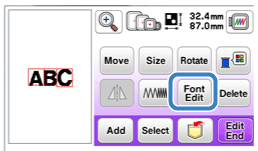
-
Pressione
 .
.
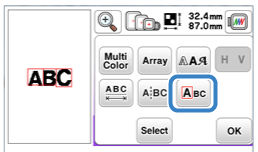
-
Selecione o caractere a ser redimensionado, pressionando
 ou
ou  .
.
O caractere selecionado é destacado por uma caixa vermelha.
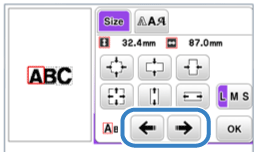
-
Selecione a direção na qual deseja alterar o tamanho.
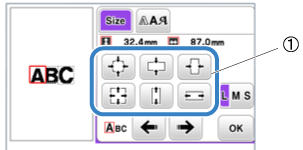
O tamanho do caractere e a fonte podem ser alterados.(1) 
Diminua o padrão proporcionalmente. 
Aumente o padrão proporcionalmente. 
Diminua o padrão verticalmente. 
Estique o padrão verticalmente. 
Diminua o padrão horizontalmente. 
Estique o padrão horizontalmente. -
Pressione "OK" para retornar à tela de edição de fonte.
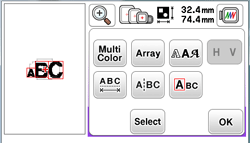
Alterar o tamanho
![]()
-
Pressione
 .
.
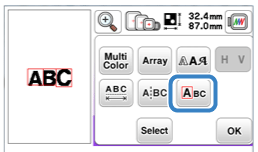
-
Pressione
 e, em seguida, selecione o caractere cuja fonte deve ser alterada pressionando
e, em seguida, selecione o caractere cuja fonte deve ser alterada pressionando  ou
ou  .
.
O caractere selecionado é destacado por uma caixa vermelha.
-
Selecione a fonte que deseja usar.
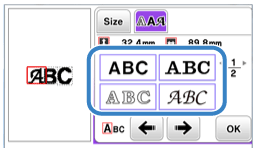
-
Pressione "OK" para retornar à tela de edição de fonte.
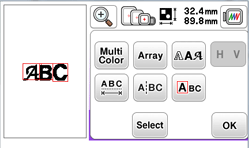
Innov-is BP1430L, Innov-is BP1530L, Innov-is NQ1400E
Se você precisar de assistência adicional, entre em contato com o atendimento ao cliente da Brother:
Comentários sobre o conteúdo
Para ajudar-nos a melhorar nosso suporte, forneça seus comentários abaixo.
Passo 1: quanto as informações nesta página auxiliaram você?
Passo 2: Vvocê gostaria de acrescentar algum comentário?
Note que este formulário é utilizado apenas para comentários.
Não insira informações de contato ou qualquer outra informação pessoal aqui.
(Não responderemos a nenhum feedback que o senhor nos enviar.)